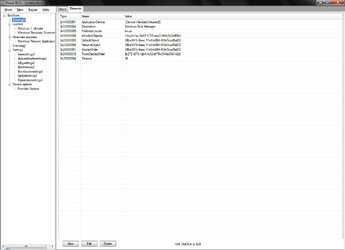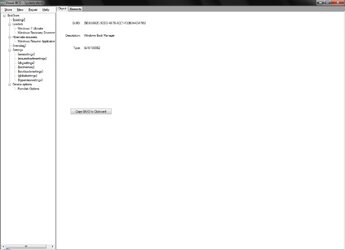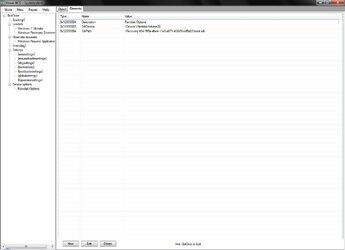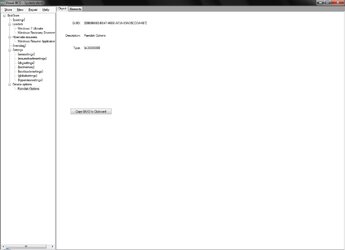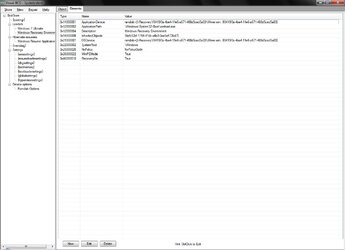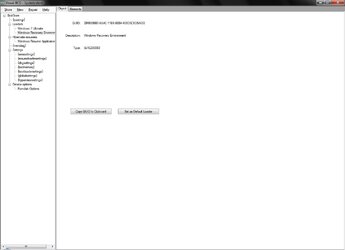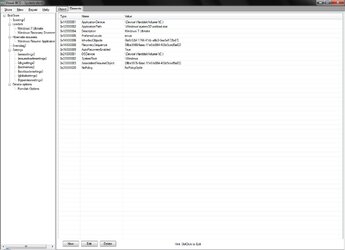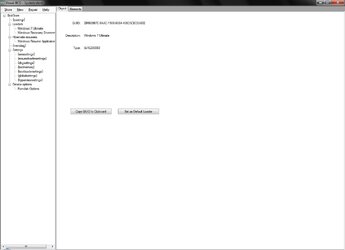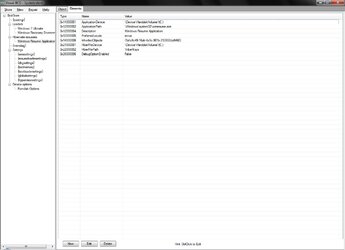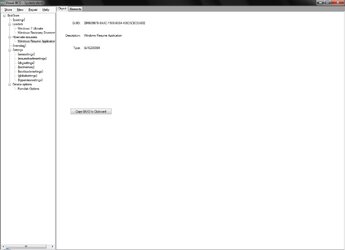- Joined
- Jul 30, 2014
Hi there,
Would like some help on how to go about Readding Repair option to F8 boot for a Windows 7 SP 1 machine without needing to do a reinstall.
The system reserved partition some how got deleted/removed so I have managed to recreate that, move my boot to this partition aswell and I copied and pasted the recovery folder from my c drive to system reserved.
I have managed to add the repair option to my system however it appears in the menu where you can pick more than one OS rather than coming up in the menu after pressing F8.
I have changed the boot time to 0 seconds so it just loads my actual operating system however when I press F8 its not available so the only way to have it appear is leaving the countdown timer up abit higher to give me the chance to pick the other option. Sorry I am abit OCD and I like my OS to boot asap without any screen flashes of the boot options menu (tried to turn this off to see if this would make a difference the screen still flashes the two options only briefly but defies the whole point of readding the system repair function back).
If anyone knows what command or how I can add this back to the F8 function menu that would be great. Have both visual and easy BCD installed.
Edit - Also when I boot into the repair function that is currently there I try to run sfc /scannow and it claims there are pending repairs and to reboot, done this 5-6 times but it keeps saying the same. When I run it in windows it works and says its fixed issues have done this once per week and it keeps claiming to have fixed issues not sure where to go from here.
Regards,
Bandit.
Would like some help on how to go about Readding Repair option to F8 boot for a Windows 7 SP 1 machine without needing to do a reinstall.
The system reserved partition some how got deleted/removed so I have managed to recreate that, move my boot to this partition aswell and I copied and pasted the recovery folder from my c drive to system reserved.
I have managed to add the repair option to my system however it appears in the menu where you can pick more than one OS rather than coming up in the menu after pressing F8.
I have changed the boot time to 0 seconds so it just loads my actual operating system however when I press F8 its not available so the only way to have it appear is leaving the countdown timer up abit higher to give me the chance to pick the other option. Sorry I am abit OCD and I like my OS to boot asap without any screen flashes of the boot options menu (tried to turn this off to see if this would make a difference the screen still flashes the two options only briefly but defies the whole point of readding the system repair function back).
If anyone knows what command or how I can add this back to the F8 function menu that would be great. Have both visual and easy BCD installed.
Edit - Also when I boot into the repair function that is currently there I try to run sfc /scannow and it claims there are pending repairs and to reboot, done this 5-6 times but it keeps saying the same. When I run it in windows it works and says its fixed issues have done this once per week and it keeps claiming to have fixed issues not sure where to go from here.
Regards,
Bandit.
Last edited: