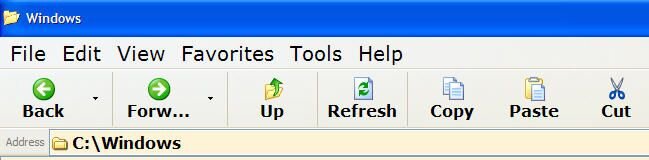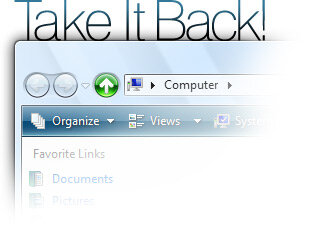- Joined
- Nov 15, 2005
- Location
- Camarillo, CA!
- Thread Starter
- #21
i actually payed with the classic shell settings and your right you can make the buttons bigger and get rid of unecessary buttons. The old copy and replace UI is an added bonus... definietly keeping this.
Btw how does classic explorer shell work, is it a background program or just a coupla tweeks?
Btw how does classic explorer shell work, is it a background program or just a coupla tweeks?