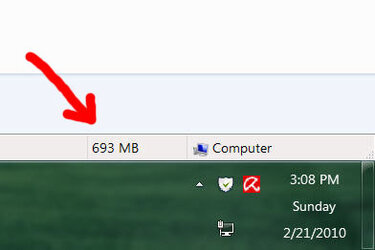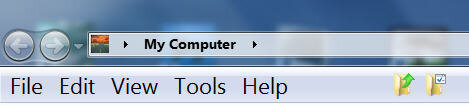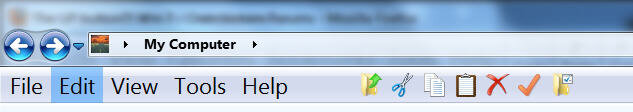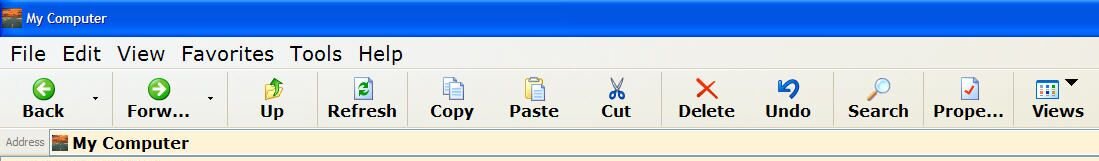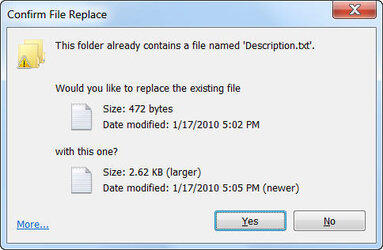- Joined
- Nov 15, 2005
- Location
- Camarillo, CA!
OK i have looked across the net havnt really found any thing definitive. Is there anyway in Win 7 to get the old xp up level a folder button back. I know theres the bread crumb thing but that up button was so easy to use and just wasnt confusing haha.