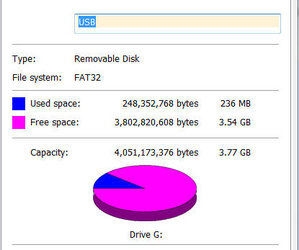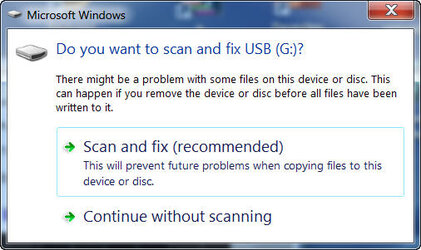- Joined
- Feb 18, 2002
- Thread Starter
- #21
Once again, there is no way to permanently switch it off on Windows XP/Vista/7, you can only permanently switch it off on Windows 98/Me.
All Google search results are for a temporary switch off - it resets itself back eventually on every Windows XP/Vista/7 system.
All Google search results are for a temporary switch off - it resets itself back eventually on every Windows XP/Vista/7 system.