- Joined
- Apr 13, 2013
- Location
- Deutschland
Hi
something is very wearied , if i use Skype or yahoo messenger people can hear me very clear ,,
but if i go online to play a game i can here every one but people have a hard time hearing me ..
can any help also i have 2 different places where i can hook my head set , in the front panel and in the back tried both the same thing
thank u



something is very wearied , if i use Skype or yahoo messenger people can hear me very clear ,,
but if i go online to play a game i can here every one but people have a hard time hearing me ..
can any help also i have 2 different places where i can hook my head set , in the front panel and in the back tried both the same thing
thank u
Last edited:
 cant do any thing
cant do any thing