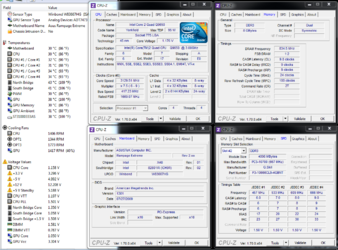Hi! My first post, please bear with me  And as the title suggests, probably also a few years late...
And as the title suggests, probably also a few years late... 
Does anybody still run a P45 Platform? Or have any memories of overclocking one?
I'm in the midst of upgrading from an X48 to a P45, mainly to get to know DDR3 better, before I scrap the whole LGA775 platfrom for something modern.
Does anybody know, what I voltages and GTL references I need to set in oder to get the memory running at 1:2 FSB DR? 3:5 works like a charm (450/1350) and is rock solid, but changing this to 400/1600 leaves the system unbootable. The memory is newer, albeit some Elixir ValueRAM crap, but it is rated for 800 Mhz, and even has an 833Mhz Jedec standard Timing profile according to CPU-Z, so I guess I can assume that it's not the weak link in the chain.
DR? 3:5 works like a charm (450/1350) and is rock solid, but changing this to 400/1600 leaves the system unbootable. The memory is newer, albeit some Elixir ValueRAM crap, but it is rated for 800 Mhz, and even has an 833Mhz Jedec standard Timing profile according to CPU-Z, so I guess I can assume that it's not the weak link in the chain.
System specs:
Q9300
Asus P5Q3 Deluxe
2x4GB Elixir PC12800
Radeon HD6870
Thermaltake 430W
I know the PSU is a little on the low side, but I do not use this rig for gaming, so the GPU and CPU never run full loads in parallel. Essentially, the mobo and CPU combination have 350-400W at their disposal, it should be enough.
Thanks for any advice!
Does anybody still run a P45 Platform? Or have any memories of overclocking one?
I'm in the midst of upgrading from an X48 to a P45, mainly to get to know DDR3 better, before I scrap the whole LGA775 platfrom for something modern.
Does anybody know, what I voltages and GTL references I need to set in oder to get the memory running at 1:2 FSB
System specs:
Q9300
Asus P5Q3 Deluxe
2x4GB Elixir PC12800
Radeon HD6870
Thermaltake 430W
I know the PSU is a little on the low side, but I do not use this rig for gaming, so the GPU and CPU never run full loads in parallel. Essentially, the mobo and CPU combination have 350-400W at their disposal, it should be enough.
Thanks for any advice!