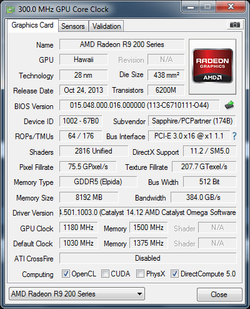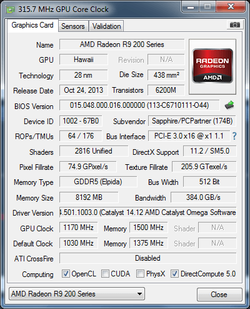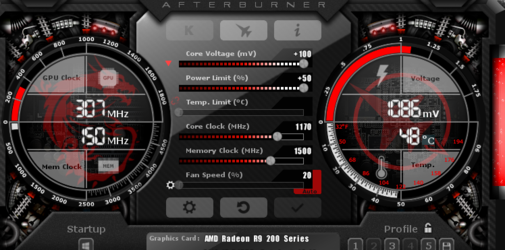-
Welcome to Overclockers Forums! Join us to reply in threads, receive reduced ads, and to customize your site experience!
You are using an out of date browser. It may not display this or other websites correctly.
You should upgrade or use an alternative browser.
You should upgrade or use an alternative browser.
I need some help in OC'ing my R9 290X
- Thread starter Blacksun
- Start date
Software only tells some of the tale. I'm not sure if it accounts for efficiency. I don't know that PSUs larger than 850w are really a good purchase any more. All the newer graphics cards are using less power anyway.
Unless you're looking to keep 290Xs and OC them, I wouldn't spend the money on a bigger PSU.
Unless you're looking to keep 290Xs and OC them, I wouldn't spend the money on a bigger PSU.
Last edited:
I run a 295x2 (2 290x's) overclocked (1120/1625) and a hex core Intel @ 4.8Ghz for benching and peak at around 900W at the wall (so around 810W actual use). At stock speeds on the GPUs and 4.2Ghz on the CPU I pull around 675W actual... and I run that on a 750W PSU.You are able to run two 290X's in crossfire with just 860 watts?!
The crossfire bridge makes zero difference in airflow.
- Thread Starter
- #28
I run a 295x2 (2 290x's) overclocked (1120/1625) and a hex core Intel @ 4.8Ghz for benching and peak at around 900W at the wall (so around 810W actual use). At stock speeds on the GPUs and 4.2Ghz on the CPU I pull around 675W actual... and I run that on a 750W PSU.
The crossfire bridge makes zero difference in airflow.
O_O
Yeah idle on stock clocks it is (according to corsair link software) drawing 170-180 watts to produce 155-160 for the system, says it's 90% efficient. During gaming sessions the most I have seen my backups draw from the wall is around 500-600w (everything runs through the backups including two monitors, one 1080p and one at 1440 or 4k), running stock clocks 1050/5400 gpu and locked 4.2 cpu 4 core.
As for the Bridge, this is my first dual gpu computer, it took me awhile to figure out games had to be in full screen to utilize the second card, I didn't do much homework on that front.
As for over clocking them, the best I can do is 1100/5600 through GPUTweak with the stock coolers, I get some pretty hot VRM 70-74c on one side and the other is nice and cool, the gpu gets upwards of 80c. I know they say it can run at 90-95c but I'm not that comfortable in those temps, so I just keep these DirectCU II 290X's at stock speeds until I water cool the system, they run warmish at about 65-70c when gaming at 1440p or 4k, can only get about 40-70fps at 4k but that's alright just doing solo campaigns by myself. Ill be happy to ditch the gpu fans they are loud at anything above 60%, imho.
As for the Bridge, this is my first dual gpu computer, it took me awhile to figure out games had to be in full screen to utilize the second card, I didn't do much homework on that front.
As for over clocking them, the best I can do is 1100/5600 through GPUTweak with the stock coolers, I get some pretty hot VRM 70-74c on one side and the other is nice and cool, the gpu gets upwards of 80c. I know they say it can run at 90-95c but I'm not that comfortable in those temps, so I just keep these DirectCU II 290X's at stock speeds until I water cool the system, they run warmish at about 65-70c when gaming at 1440p or 4k, can only get about 40-70fps at 4k but that's alright just doing solo campaigns by myself. Ill be happy to ditch the gpu fans they are loud at anything above 60%, imho.
- Thread Starter
- #32
Well, here is the thing. You have a power hog in the 8350. Where you are at... you are likely still ok. But I wouldn't overclock that CPU at all with two 290x's...
Even if I wanted to Oc the 8350 i couldn't. My mobo gets too hot.
- Joined
- Jun 5, 2014
- Location
- San Antonio TX
two 290x on that psu....not very smart even if the the computer works and everything is "stable" you are killing that psu and will eventually fail and when a psu fails it usually takes something else with it....play it smart get a bigger power supply or live with regret later
- Joined
- Feb 18, 2015
- Location
- Austin Tx
Nobody has mentioned this and since your new to this ill fill ya in. I oc'd my gpu then experienced crashing in a few of my favorite games. I couldnt even play 10 mins of a few without a crash. It doesnt matter whether the game needs a low system or a high system requirements. Saints Row IV wouldnt run for more then 10 mins while Dying Light maxed out would run all day long. After i set everything to stock settings it all went away.
I just figured you should know before you assume its something else like i did. Have fun!
I just figured you should know before you assume its something else like i did. Have fun!
- Joined
- Feb 18, 2015
- Location
- Austin Tx
You could add some voltage to help with the higher core clock
Similar threads
- Replies
- 11
- Views
- 15K
- Replies
- 9
- Views
- 2K
- Replies
- 21
- Views
- 1K
- Replies
- 7
- Views
- 1K