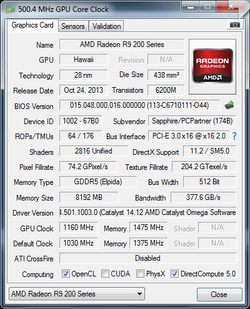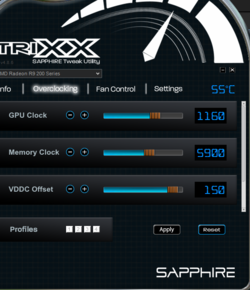Having just recently bought Amd's flagship GPU, I wanted to squeeze some more power out of that Hawaii core.
I would rather not mess with voltage, as i am looking for a mild overclock that i can keep on at all times.
Things I have:
1. MSi afterburner
2 sapphire's ocing utility software.
3 msi's Kombustion
4 Ungine's valley
5 GPU'Z
How do I proceed?
I would rather not mess with voltage, as i am looking for a mild overclock that i can keep on at all times.
Things I have:
1. MSi afterburner
2 sapphire's ocing utility software.
3 msi's Kombustion
4 Ungine's valley
5 GPU'Z
How do I proceed?