-
Welcome to Overclockers Forums! Join us to reply in threads, receive reduced ads, and to customize your site experience!
You are using an out of date browser. It may not display this or other websites correctly.
You should upgrade or use an alternative browser.
You should upgrade or use an alternative browser.
Keyboard Recomendation
- Thread starter c627627
- Start date
R3NEGADE
New Member
- Joined
- Aug 14, 2015
- Location
- Sparta, NJ
I would reccommend getting something mechanical from whatever brand you find to like the most, Logitech, Corsair, Das Keyboard, Ducky, Razer, etc. Personally I favor the Cherry MX Brown keyswitch because of it's low noise and the tactile feedback it provides. Furthermore, a mechanical keyboard will always outlast a rubber dome or membrane keyboard, both of which seem to have become the industry standard technology due to their inexpensive cost to mass manufacture. Be sure to do your research prior to making your choice, a good keyboard can go a long way. Good luck with your choice!
- Joined
- Feb 18, 2002
- Thread Starter
- #24
Someone posted a DasKeyboard on Craigslist locally for $80.
I consulted with ATMINSIDE about it.
Long story short, I meet with this girl, and the thing has no keys, I mean it has keys but they are blank.
Turns out it was the Model S Ultimate...which legitimately comes with blank keys...
I said that I would have to buy the keys later so we settled on fifty bucks.
So now. What are my options if I wanted to get at least some labeled keys? Where, how much are they? Are there labels for keys?
I mean ultimately I would want to do what I saw my eighth grade principal do, which is looking straight at the screen of a late 1980s mac, typing a thousand miles an hour with words appearing to fly on the page at light speed. He could have used this keyboard without needing to look at the keys.
Also I would like to know what this keyboard is. She listed it as Black, and it feels like a Black or a Blue, which is what I was looking for, it has a click to it...
Any way to tell from the label:

I consulted with ATMINSIDE about it.
Long story short, I meet with this girl, and the thing has no keys, I mean it has keys but they are blank.
Turns out it was the Model S Ultimate...which legitimately comes with blank keys...
I said that I would have to buy the keys later so we settled on fifty bucks.
So now. What are my options if I wanted to get at least some labeled keys? Where, how much are they? Are there labels for keys?

I mean ultimately I would want to do what I saw my eighth grade principal do, which is looking straight at the screen of a late 1980s mac, typing a thousand miles an hour with words appearing to fly on the page at light speed. He could have used this keyboard without needing to look at the keys.
Also I would like to know what this keyboard is. She listed it as Black, and it feels like a Black or a Blue, which is what I was looking for, it has a click to it...
Any way to tell from the label:
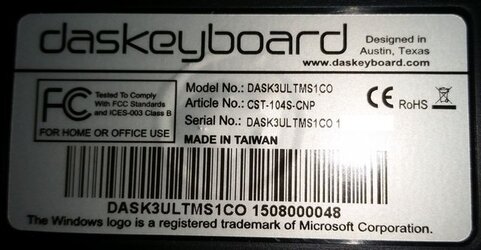
- Joined
- Jun 22, 2005
Someone posted a DasKeyboard on Craigslist locally for $80.
I consulted with ATMINSIDE about it.
Long story short, I meet with this girl, and the thing has no keys, I mean it has keys but they are blank.
Turns out it was the Model S Ultimate...which legitimately comes with blank keys...
I said that I would have to buy the keys later so we settled on fifty bucks.
So now. What are my options if I wanted to get at least some labeled keys? Where, how much are they? Are there labels for keys?
I mean ultimately I would want to do what I saw my eighth grade principal do, which is looking straight at the screen of a late 1980s mac, typing a thousand miles an hour with words appearing to fly on the page at light speed. He could have used this keyboard without needing to look at the keys.
Also I would like to know what this keyboard is. She listed it as Black, and it feels like a Black or a Blue, which is what I was looking for, it has a click to it...
Any way to tell from the label:
View attachment 181217
Just pop a key off and see what color the stem is.. If you press down lightly and it makes a click/clack noise, it's a blue, and I think the Das 3 only came in Blues and Browns. So basically if you press the key down and it does NOT make a loud clack noise but you feel a tactile bump where it registers the key before pressing all the way down, it's a brown, if it makes a clack noise + tactile bump, it's a blue. But again, just pull a keycap off and look at the color of the stem.
Attachments
- Joined
- Jun 28, 2012
I was told I would break it if I use a screw driver tip on the DasKeyboard to pull the keycap off.
Why couldn't it be Black too?
Das only made the keyboard with Cherry MX Blue or Cherry MX Brown switches.
If you want keycaps with labels, buy new keycaps.
- Joined
- Apr 26, 2012
- Location
- New York, USA
You can get any keycaps for cherry switches, it doesn't have to be for a particular one.
- Joined
- Jun 28, 2012
You can get any keycaps for cherry switches, it doesn't have to be for a particular one.
This +1.
I typically end up buying from mechanicalkeyboards.com when getting things like this.
You could also try to find a different Das with the same layout in a non-functioning condition and use the keycaps from it.
Also, C6, look in to o-ring damping for your keyboard. I do it to all of mine, I believe there's a link to some in this thread.
If not, I can go pull it from my Amazon history.
- Joined
- Feb 18, 2002
- Thread Starter
- #31
I don't see it in this thread. Please post what that is and why it's important.Also, C6, look in to o-ring damping for your keyboard. I do it to all of mine, I believe there's a link to some in this thread.
If not, I can go pull it from my Amazon history.
- Joined
- Jun 28, 2012
I don't see it in this thread. Please post what that is and why it's important.
http://www.wasdkeyboards.com/index....mx-rubber-o-ring-switch-dampeners-125pcs.html
- Joined
- Oct 25, 2012
I've been using a mechanical for a fair few years now and I am not sure it is worth the extra cost, I don't feel any different from my old rubber dome Saitek Cyborg, eh. It's just louder, like an Apple Desktop Bus keyboard from the 1990s...
I really think keyboards are that computer peripheral you can skimp on.
I really think keyboards are that computer peripheral you can skimp on.
- Joined
- Feb 18, 2002
- Thread Starter
- #34
Thank you. You would be an easy man to shop for. Yes, many share your view and can save a lot of $ in the process... This was an informative thread however, I wanted to thank everyone who contributed as far as fans of the other end of the spectrum go.
My conclusions again are that two names consistently show up and they are Ducky Shine and Das Keyboard.
The other two that come up are Filco and Max.
Many keyboard enthusiasts appear to dismiss most other brand names whose prices are in triple digits, let alone 'regular' keyboards... That is my takeaway from the information I researched.
My conclusions again are that two names consistently show up and they are Ducky Shine and Das Keyboard.
The other two that come up are Filco and Max.
Many keyboard enthusiasts appear to dismiss most other brand names whose prices are in triple digits, let alone 'regular' keyboards... That is my takeaway from the information I researched.
- Joined
- Jun 28, 2012
I've been using a mechanical for a fair few years now and I am not sure it is worth the extra cost, I don't feel any different from my old rubber dome Saitek Cyborg, eh. It's just louder, like an Apple Desktop Bus keyboard from the 1990s...
I really think keyboards are that computer peripheral you can skimp on.
Not sure how you can't feel a difference, but my WPM is significantly higher on a mechanical. (talking high 60's vs low 90's)
^ Maybe he has linear switches?
Personally I love my poker 3 60% keyboard with cherry MX clears as I type very heavily and I like the resistance they provide, even though it's small it has steel plate mounted switches in a steel case so it's heavy enough to kill a man with... If I need more keyboard though I'll switch to my WASD Code 80%/10 keyless keyboard with cherry MX greens.
Personally I love my poker 3 60% keyboard with cherry MX clears as I type very heavily and I like the resistance they provide, even though it's small it has steel plate mounted switches in a steel case so it's heavy enough to kill a man with... If I need more keyboard though I'll switch to my WASD Code 80%/10 keyless keyboard with cherry MX greens.
Last edited:
I have Logitech brand for all my peripherals: mouse, mousepad, keyboard, webcam/mic. Bought them all 3 years back. I like em a lot but I have heard whispers of their quality vs. price going down recently?!
I have the Illuminated Keynoard K740. It's a slimmer key profile than ya probably want but mechanical keys drive me insane It has 4 illumination settings including off using white leds. Not bad for 80$
It has 4 illumination settings including off using white leds. Not bad for 80$
I have the Illuminated Keynoard K740. It's a slimmer key profile than ya probably want but mechanical keys drive me insane
- Joined
- Feb 18, 2002
- Thread Starter
- #38
I'm sure it's very pretty.
But this is a whole different kind of a ball, definitely not for most computer users, the majority of people (more than 50%) share your view about mechanical keyboards...
However, the minority that don't are further divided into people who know and those who don't... that Ducky Shine, Das Keyboard and maybe only just a couple of others are in a league of their own when it comes to comparisons to other triple-digit cost mechanical keyboards...
So after extensive research, first comes acceptance that the majority of people are not attracted to mechanicals at all, then comes the surprise how few real mechanical keyboards there are out there in the world, and that cost is no measure of keyboard quality, and that brand names who are so good at other products are not in the premiere league when it comes to real mechanical keyboards...
But this is a whole different kind of a ball, definitely not for most computer users, the majority of people (more than 50%) share your view about mechanical keyboards...
However, the minority that don't are further divided into people who know and those who don't... that Ducky Shine, Das Keyboard and maybe only just a couple of others are in a league of their own when it comes to comparisons to other triple-digit cost mechanical keyboards...
So after extensive research, first comes acceptance that the majority of people are not attracted to mechanicals at all, then comes the surprise how few real mechanical keyboards there are out there in the world, and that cost is no measure of keyboard quality, and that brand names who are so good at other products are not in the premiere league when it comes to real mechanical keyboards...
Similar threads
- Replies
- 4
- Views
- 200
- Replies
- 36
- Views
- 1K

