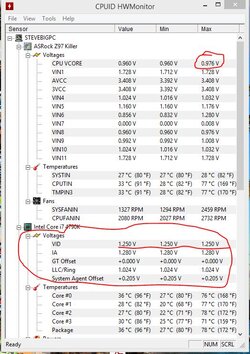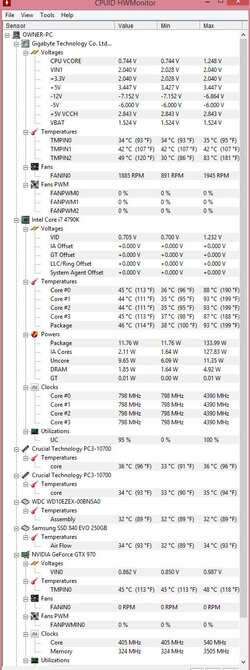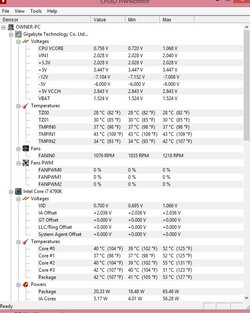- Joined
- Dec 27, 2008
Okay, folks, the light has now been shed on the problem as the OP sent me some additional HWMonitor pic that shows values under load. His bios is assigning 1.248 to the vcore under load at stock frequencies. No wonder it's running hot!
JDM, take your CPU Vcore off of "Auto" and set it manually to 1.2 for now.
Okay, it's my beddy bye time. Tomorrow.
JDM, take your CPU Vcore off of "Auto" and set it manually to 1.2 for now.
Okay, it's my beddy bye time. Tomorrow.
Attachments
Last edited: