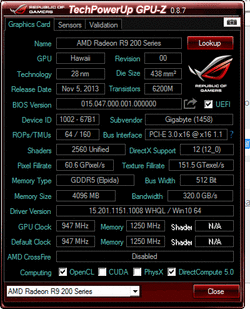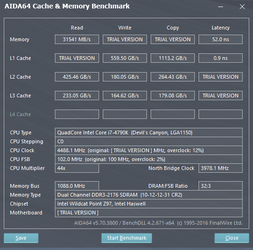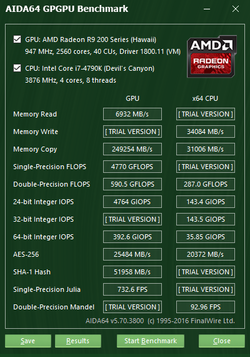- Joined
- Apr 21, 2016
Hey all, I've been getting the whea_uncontrollable_error lately and a buddy suggested checking my RAM compatibility. I run gskill Aries 2133 and the model number isn't on the mother board compatibility list... Its different by like 1 number. I ch3cked a few numbers on the list and they are all super expensive ram... Like 180 bucks for corsair 16 2400. Any information is gold. Thanks.
4790k
Maximus hero 7
Gskill Aries 2133 8x2
Windows 10
Gigabyte r9 290 windforce
CM hyper 212 evo
Nzxt phantom white
4790k
Maximus hero 7
Gskill Aries 2133 8x2
Windows 10
Gigabyte r9 290 windforce
CM hyper 212 evo
Nzxt phantom white