-
Welcome to Overclockers Forums! Join us to reply in threads, receive reduced ads, and to customize your site experience!
You are using an out of date browser. It may not display this or other websites correctly.
You should upgrade or use an alternative browser.
You should upgrade or use an alternative browser.
Windows 10 Discussion Thread and Information
- Thread starter Automata
- Start date
I figured this was a new change for W10 memory management / by design.
After all, memory is cheap, what is <2GB footprint for a system process which more than likely will not cause system instability on current systems, 8GB is typically the norm, so the typical user would not see this as being impactful. Instead of fixing the issue, MS puts a spin on it, rightly states the memory is now being accessed more efficiently through the physical RAM (anyone who knows Windoze, KNOWS this is plain an simple BS).
Performance degradation will increase on systems with lower memory due to this new "architecture" (*cough* bulls***).
Apparently, there are 3 specific processes / services which are causing these "increases" in performance by stealing physical RAM through ntoskrnl.exe. Disabling these services CERTAINLY will not deter performance on my low memory system,my "..your system is running on low memory.." messages will no longer plague my W10 workstation and most importantly my overall performance will be BETTER.
Thumbs down.
After all, memory is cheap, what is <2GB footprint for a system process which more than likely will not cause system instability on current systems, 8GB is typically the norm, so the typical user would not see this as being impactful. Instead of fixing the issue, MS puts a spin on it, rightly states the memory is now being accessed more efficiently through the physical RAM (anyone who knows Windoze, KNOWS this is plain an simple BS).
Performance degradation will increase on systems with lower memory due to this new "architecture" (*cough* bulls***).
Apparently, there are 3 specific processes / services which are causing these "increases" in performance by stealing physical RAM through ntoskrnl.exe. Disabling these services CERTAINLY will not deter performance on my low memory system,my "..your system is running on low memory.." messages will no longer plague my W10 workstation and most importantly my overall performance will be BETTER.

Thumbs down.
- Joined
- Jan 19, 2005
Tried it months ago...hated it. Didn't seem to play nice with my computer.
Tried it again now, still hate it. No control over windows updates. Constantly freezing when trying to utilize the control panel. Can't install drivers for my wireless NIC because it blocks it. So I unblock it....and now UAC won't let it run. Except UAC is disabled. They seriously didn't learn their lesson with Vista and 7 regarding how pointless UAC is?
Also seems just spin forever at the "Restarting...." screen half the time.
I am constantly pestered by "How do you want to open this?" popups.
Using Chrome, I have to repeatedly tell it to be the default browser. Assuming this is an attempt by Windows trying to force IE Edge on me.
It should just have a shortcut included so you can google how to fix all the initial issues with it so you can actually proceed to use the damn OS.
I still don't see myself deploying this for staff at work anytime soon.
Tried it again now, still hate it. No control over windows updates. Constantly freezing when trying to utilize the control panel. Can't install drivers for my wireless NIC because it blocks it. So I unblock it....and now UAC won't let it run. Except UAC is disabled. They seriously didn't learn their lesson with Vista and 7 regarding how pointless UAC is?
Also seems just spin forever at the "Restarting...." screen half the time.
I am constantly pestered by "How do you want to open this?" popups.
Using Chrome, I have to repeatedly tell it to be the default browser. Assuming this is an attempt by Windows trying to force IE Edge on me.
It should just have a shortcut included so you can google how to fix all the initial issues with it so you can actually proceed to use the damn OS.
I still don't see myself deploying this for staff at work anytime soon.
Last edited:
- Joined
- Apr 29, 2002
No worries 

This deal of cutting off support for Skylake and beyond in win7/8 even though they are supposed to be supported to the actual EOL sux.
I'm still only using winten on my wife's laptop and a VM. Plenty of time for development of robust tools to block the more invasive elements of winten.
YMMV

This deal of cutting off support for Skylake and beyond in win7/8 even though they are supposed to be supported to the actual EOL sux.
I'm still only using winten on my wife's laptop and a VM. Plenty of time for development of robust tools to block the more invasive elements of winten.
YMMV
Last edited:
Alaric
New Member
- Joined
- Dec 4, 2011
- Location
- Satan's Colon, US
I suspect there is a Penguin in my future , as well.
I still don't see myself deploying this for staff at work anytime soon.
The amazing thing to me is, I know of a few companies who are already deploying W10, and they have no knowledge of any of the issues they are going to have with it. SMH.
Mine has been running 5 days and is barely under yours. I doubt there is a problem.
Back to this non-existent issue as W10 is managing memory more efficiently with the SYSTEM process.
Here is my W10 VM with almost 6 days of uptime. Interestingly, the SYSTEM process is not above 28K, no incessant need to "..manage my memory more efficiently..". Just plain NOMINAL performance on a 4GB VM. I will also note, the changes made below do not appear to have any ill-effect and they certainly IMPROVE my performance immensely. The next threshold will be to see this VM pass 65 days uptime. Will revisit and monitor memory allocation.
The following 3 "services" (really only 2) should be disabled/set to manual if you would like the SYSTEM process to NOT MANAGE (leak) >=1GB of your physical memory. I implemented a GPO preference for this change, it's up to you if you think that's necessary.

HKLM\System\ControlSet001\Services\Ndu [change "Start" to "4" - Windows Network Data Usage Monitoring Driver - ndu.sys]
HKLM\System\ControlSet001\Services\TimeBroker [change "Start" to "3" - appeared to be set default as "Manual" already]
HKLM\System\ControlSet001\Services\SysMain [change "Start" to "3" - SuperFetch service - boot time]
Here is a GPO HTML link for those interested.

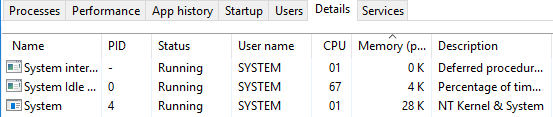
- Joined
- May 15, 2006
- Thread Starter
- #529
I can't tell if you are willfully ignoring me or don't understand what it does. It is not a memory leak and pretty clearly explained in my last post.Back to this non-existent issue as W10 is managing memory more efficiently with the SYSTEM process.
Pages which would normally be sent to the disk (due to "low memory" situations) are compressed to save space and kept in memory instead of being written to disk. Since most people aren't going to use all their memory, this is very good for speed as the OS doesn't have to wait on slow disk. If the memory space is required, the pages are written to the disk anyway. They are trying to prevent a considerable slow down from a very common use case, and it works well.
What you are doing is similar to when Vista/7 was caching files in memory and people were turning it off because "ITS TAKIN MA MEMORIES". It is a good feature.
However, if this is all virtual machines and you will never run out of space, disabling it won't hurt anything, but it doesn't really help much either.
- Joined
- Jan 14, 2011
if you computer needs that memory it will just dump the compressed memory to page like it would be anyways, it is in no way limiting your memory capacity, disabling it does nothing.
my pc uptime is like 3 weeks right now, 1.2gb compressed memory. im using 5.4gb of my 7.7gb of ram the other 2GB is cached files. oh yeah, you might as well delete your memory cache some how as its pretymuch the same basis.
my pc uptime is like 3 weeks right now, 1.2gb compressed memory. im using 5.4gb of my 7.7gb of ram the other 2GB is cached files. oh yeah, you might as well delete your memory cache some how as its pretymuch the same basis.
if you computer needs that memory it will just dump the compressed memory to page like it would be anyways, it is in no way limiting your memory capacity, disabling it does nothing.
This makes no sense to me. I have 4GB RAM installed. 1.5GB being used by the SYSTEM process, leaving my other processes 2.5GB of physical / virtual / compressed / swappable memory available.
28K and 1.5GB is a LARGE difference, compressed or uncompressed, paged or unpaged.
My VM performance was DRAMATICALLY inhibited by the SYSTEM process taking up RAM which was not necessary for it to use. In fact, the operating sytem itself warned me multiple times, "..you system is running low on memory..".
My VM is performing MUCH better. How does this have no impact by disabling these services?
Thiddy, I'm not ignoring you.
Last edited:
- Joined
- Jan 14, 2011
This makes no sense to me. I have 4GB RAM installed. 1.5GB being used by the SYSTEM process, leaving my other processes 2.5GB of physical / virtual / compressed / swappable memory available.
28K and 1.5GB is a LARGE difference, compressed or uncompressed, paged or unpaged.
My VM performance was DRAMATICALLY inhibited by the SYSTEM process taking up RAM which was not necessary for it to use. In fact, the operating sytem itself warned me multiple times, "..you system is running low on memory..".
My VM is performing MUCH better. How does this have no impact by disabling these services?
whoops i was talking about "system and compressed memory" process not "system". after re-reading your fix and ignoring what thideras posted it makes sense. i was mistaken.
- Joined
- May 15, 2006
- Thread Starter
- #533
I'm glad you found a resolution to your problem, but you still don't understand what this feature does, and suggesting others disable it is reckless. The system process isn't just taking up 1.5 GB of your memory for fun. The space is used by data which would have been put in the pagefile. You are still taking the same amount of RAM, it is just in a different spot (on a much slower access path, your hard drive). So, as long as the data stays dormant, it won't matter. But the second the system needs to pull the files from the disk it would have kept in memory, its going to cripple the system until it catches up.This makes no sense to me. I have 4GB RAM installed. 1.5GB being used by the SYSTEM process, leaving my other processes 2.5GB of physical / virtual / compressed / swappable memory available.
28K and 1.5GB is a LARGE difference, compressed or uncompressed, paged or unpaged.
My VM performance was DRAMATICALLY inhibited by the SYSTEM process taking up RAM which was not necessary for it to use. In fact, the operating sytem itself warned me multiple times, "..you system is running low on memory..".
My VM is performing MUCH better. How does this have no impact by disabling these services?
Unless the virtual machine is being given very little RAM, your system does not have enough memory. The feature is obviously not perfect and likely wasn't designed for that kind of edge use case.
EDIT: Wait, is the system we are talking about the host or the virtual machine? I thought we were talking about the host.
Unless the virtual machine is being given very little RAM, your system does not have enough memory. The feature is obviously not perfect and likely wasn't designed for that kind of edge use case.
EDIT: Wait, is the system we are talking about the host or the virtual machine? I thought we were talking about the host.
The VM with 4GB with W10 installed is the issue.
EDIT: The services we are talking about are pretty fluffy. NDU (I dont want you monitoring my data usage anyway - lol) - SuperFetch (oh right the purpose of this was to
- Joined
- May 15, 2006
- Thread Starter
- #535
You read my post before I made an edit. Are we talking about the host or the virtual machine? What is your page file size set to?The VM with 4GB with W10 installed is the issue.This would FOR SURE impact W10 laptop performance.
You read my post before I made an edit. Are we talking about the host or the virtual machine? What is your page file size set to?
Page file size, bleh. The virtual machine.
This "issue" will impact ANY system with 6GB or less, however, I would figure most of us on this forum are WAY over that threshold. As I stated earlier, I am sure MS figured this into their "macro" estimations of the average PC user having at least 8GB RAM.
- Joined
- May 15, 2006
- Thread Starter
- #537
If you have no/low page file, the system has no place to put files and the "fix" isn't a fix.Page file size, bleh.
I could see the system having a problem with compressing memory and having no where to dump it when memory (physical + page file) is super low, which shouldn't happen except in extreme cases.
If you have no/low page file, the system has no place to put files and the "fix" isn't a fix.
The VM has the standard "system managed pagefile". The good ole' nonsense formula [physical ram + 12]
This is a DEFINITIVE fix for systems with low memory. I went from having 1.5GB of RAM free to 3GB free. My performance % memory counter went from 80% to 20%. My SYSTEM process memory has not budged from 28K (and do not expect it to). There is no doubt over time these figures will diminish (from other processes), but I welcome this, I do not welcome a SYSTEM process taking up 38% of my overall RAM footprint.
- Joined
- Dec 19, 2000
- Location
- Stockton Cal, USA, Earth
So Windows 10 is running an Android emulator to run Android games and apps?
Smart move I reckon...I would not consider a winten tablet because the android market dwarfs the windows market with the sheer number of apps written for droid....with Winten running apk's I may change my mind, but for now, I am totally happy with my Dragon Touch octacore tablet...only caveat is it has kitkat, not Lollipop.
Thanks for the replies,
Doc
Smart move I reckon...I would not consider a winten tablet because the android market dwarfs the windows market with the sheer number of apps written for droid....with Winten running apk's I may change my mind, but for now, I am totally happy with my Dragon Touch octacore tablet...only caveat is it has kitkat, not Lollipop.
Thanks for the replies,
Doc
- Joined
- Jan 10, 2012
I just moved to winten on my 8350 rig, now the thing will not idle down to 1400 mgz, the cpu stays at 4.8ghz, base clock all the time.
anybody else seen this, and have a fix?
anybody else seen this, and have a fix?
Similar threads
- Replies
- 12
- Views
- 700
- Replies
- 26
- Views
- 733
- Replies
- 4
- Views
- 177
- Replies
- 21
- Views
- 1K