- Joined
- Apr 29, 2002
Microsoft is moving towards needing an account to log in in Windows too. you can still use your local account, but you have to keep jumping through more hoops.
Welcome to Overclockers Forums! Join us to reply in threads, receive reduced ads, and to customize your site experience!
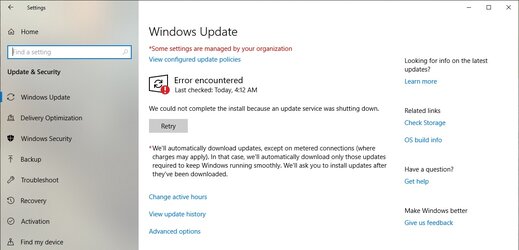
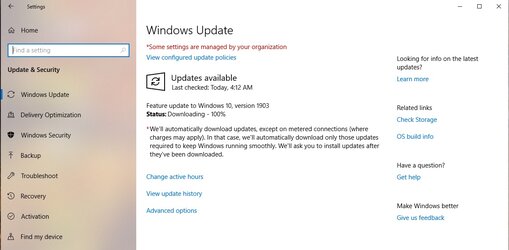 Got the pix loaded backwards, but, .........anyway.
Got the pix loaded backwards, but, .........anyway.The download finished up at 4:12 a.m. at 100%. But the installer won't activate. I took the two screenies below, one showing the WinTen update at 100%, the other one is after a reboot (did this after about an hour of it hanging, have done this twice. Any ideas?View attachment 206532View attachment 206533 Got the pix loaded backwards, but, .........anyway.
Type the following command(s) in an elevated powershell to remove all Modern apps from the system account:
Get-AppXProvisionedPackage -online | Remove-AppxProvisionedPackage -online
This means that all newly created user accounts will come without built-in Modern apps. This also means that new user accounts will be created faster.
Type the following command to remove all Modern apps from your current user account
Get-AppXPackage | Remove-AppxPackage
Here's yet another command you may find useful. Use it to remove all Metro apps from a specific user account. It's quite similar to the command above, just add -User username part. Substitute the user name of the account for which you wish to remove Modern apps in the command line in place of <username>.
Get-AppXPackage -User <username> | Remove-AppxPackage
Finally, here's a command that will remove Metro apps for all user accounts:
Get-AppxPackage -AllUsers | Remove-AppxPackage
This command will make sure that Modern apps don't keep coming back to your user account even after you uninstalled them.
Source
Yes Windows 10 is better than Windows 7 in that way and many other ways.
But how many of your customizations did you discover to have been reset between major build updates. As 2023 approaches, that will be the main question for me, how to lock in customizations.