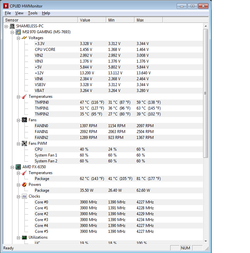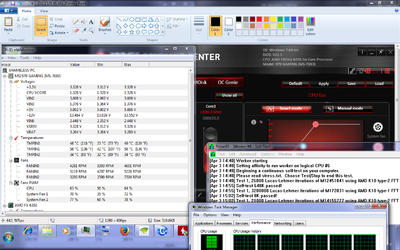- Joined
- Jan 7, 2006
Optimizing an FX-6350 build for my buddy on an MSI 970 Gaming ATX AM3+ You'll see it's mounted in a very old shell of a case for which I needed to make side panels for, I also donated my extra case fans and replaced the stock heatsink fan with a Cooler Master Blade Master 92 Black 92MM PWM Case Fan 800-2800RPM 15.7-54.8CFM to try and get some decent cooling and maybe OC the CPU to 4.0 or 4.1 if possible, I hope my efforts aren't a total waste. Also the Fan I put into the side panel is a 122cfm Bitfenix pro 140mm PWM fan centered perfectly to blast air down onto the 92mm PWM fan which has replaced the stock CPU fan.
Everything is up an running and now I'm looking at temps and there are some strange things going on, Hence this thread.
Using HWmonitor. Air flow readings are saying 32c max but I launched Prime - 95 @ the same time on both the FX-6350 PC and my own FX-8350 system so I could compare. As expected Temps skyrocketed on both systems and I shut the program down within a few minutes. However I expected the better airflow and lower TDP on the FX-6350 system to give better temp results, but it simply wasn't the case. The FX-6350 reached a max of 81c (and climbing) within a few minutes, and even now idles @ around 61c.
I doubt this is a Heatsink mounting issue, but I used some old thermal paste ( after carefully cleaning away the stock pad with alcohol ). The paste says ..
Thermal conductivity >7.5W/m-k
Thermal resistance <0.06c-in^2/W
10% Silver.
It is the same paste I used on my own FX-8350 and was already really old when I used it there. His cores also all seam to stay locked @ 3900mhz, while on my own system, my cores tend to stay @1400mhz when not in use. I might need more ventilation, I'm thinking of drilling holes in the front panel. Everything is open around the GPU, and the stock heatsink fan that I replaced is being used to suck out from the rear of the case, but it's probably not enough, but the airflow is reading 31-32c on idle.
Also, the FX-6350 used higher Wattage during the short stress test than did my FX-8350, which I found odd.
=======================
Edit: Ok, I've got it figured out. The CPU fan wasn't scaling properly with the Temp increase by default. I launched MSI command center and set a custom fan curve, now the Package is @ 66c and the CPU @ 54c (huge drop from 81c ! ). This is 10 minutes into Prime 95, not @ idle btw.
and that 92mm is only running @ 57%. Case fans have been adjusted also. I assume I can set a custom fan curve in the BIOS so I can remove MSI command center from the equation.
Everything is up an running and now I'm looking at temps and there are some strange things going on, Hence this thread.
Using HWmonitor. Air flow readings are saying 32c max but I launched Prime - 95 @ the same time on both the FX-6350 PC and my own FX-8350 system so I could compare. As expected Temps skyrocketed on both systems and I shut the program down within a few minutes. However I expected the better airflow and lower TDP on the FX-6350 system to give better temp results, but it simply wasn't the case. The FX-6350 reached a max of 81c (and climbing) within a few minutes, and even now idles @ around 61c.
I doubt this is a Heatsink mounting issue, but I used some old thermal paste ( after carefully cleaning away the stock pad with alcohol ). The paste says ..
Thermal conductivity >7.5W/m-k
Thermal resistance <0.06c-in^2/W
10% Silver.
It is the same paste I used on my own FX-8350 and was already really old when I used it there. His cores also all seam to stay locked @ 3900mhz, while on my own system, my cores tend to stay @1400mhz when not in use. I might need more ventilation, I'm thinking of drilling holes in the front panel. Everything is open around the GPU, and the stock heatsink fan that I replaced is being used to suck out from the rear of the case, but it's probably not enough, but the airflow is reading 31-32c on idle.
Also, the FX-6350 used higher Wattage during the short stress test than did my FX-8350, which I found odd.
=======================
Edit: Ok, I've got it figured out. The CPU fan wasn't scaling properly with the Temp increase by default. I launched MSI command center and set a custom fan curve, now the Package is @ 66c and the CPU @ 54c (huge drop from 81c ! ). This is 10 minutes into Prime 95, not @ idle btw.
and that 92mm is only running @ 57%. Case fans have been adjusted also. I assume I can set a custom fan curve in the BIOS so I can remove MSI command center from the equation.
Attachments
Last edited: