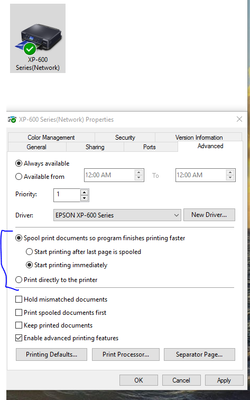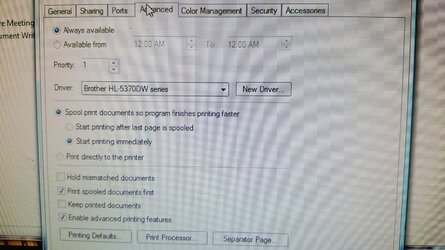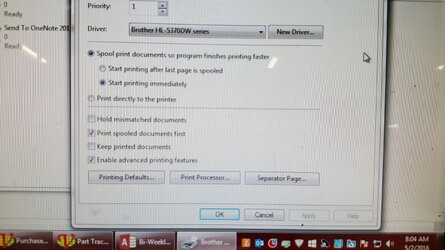- Joined
- Dec 25, 2004
Trying to find out the cause of a printing issue.
I've got an access program setup that prints barcode labels on 8.5"x12" sheets. It has been running on this type of system (several machines):
Windows Vista Business (32bit & 64bit)
Spinning HD, various sizes.)
Office 07
Hardware is from 2007 to 2009
Brother printer 2270 and 5370 models.
With this hardware/software setup, it prints out with almost no delay between labels.
New systems that we are replacing them with due to other issues (Other software is starting to no longer be compatible / end of life for Vista)
Win 7 Pro x64
128GB SSD
Office 13 (365 installs)
Hardware brand new
Brother printer 2270 and 5370 models.
On this setup, there is a 10-12 second delay between each sheet of labels. When we have to print 200-300 labels, this isn't acceptable.
I thought it might be the version of access, but after configuring Office 365 to not install Access 13, and installing Access 07 alongside, the delay is still 10-12 seconds.
Any idea as to how to get rid of this print delay?
Thanks!
I've got an access program setup that prints barcode labels on 8.5"x12" sheets. It has been running on this type of system (several machines):
Windows Vista Business (32bit & 64bit)
Spinning HD, various sizes.)
Office 07
Hardware is from 2007 to 2009
Brother printer 2270 and 5370 models.
With this hardware/software setup, it prints out with almost no delay between labels.
New systems that we are replacing them with due to other issues (Other software is starting to no longer be compatible / end of life for Vista)
Win 7 Pro x64
128GB SSD
Office 13 (365 installs)
Hardware brand new
Brother printer 2270 and 5370 models.
On this setup, there is a 10-12 second delay between each sheet of labels. When we have to print 200-300 labels, this isn't acceptable.
I thought it might be the version of access, but after configuring Office 365 to not install Access 13, and installing Access 07 alongside, the delay is still 10-12 seconds.
Any idea as to how to get rid of this print delay?
Thanks!