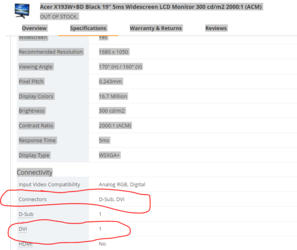A few days ago I finally started the hardware upgrade I asked for help shopping for here, after many, many delays. After backing up my data to a secondary hard drive and swapping out the motherboard, CPU and RAM, the monitor (an old Acer X193W) shows the Acer logo, then aborts to a "No Signal" message before turning completely blank. No startup screen, no BIOS, nada. The new motherboard is a Z170M PRO4S, with an i5 Intel CPU.
I've tried using another monitor (an equally old Flatron W1943SB), to no effect. Both monitors DO function on other computers, so both they and their cables are in working order, but they won't talk to the new motherboard, either through the the graphics card (a Radeon 6950 - yes, it's old, but it still lets me run modern games well enough for my tastes) or the onboard DVI port, with and without the graphics card disconnected from the motherboard. The graphics card also works, judging by the active fan.
I've tried removing the RAM; no effect. I've tried disconnecting the power cord and holding the ON button for a slow count of a minute; still nothing. I can confirm that the computer otherwise boots up fine; all the lights show, the chassis, power and CPU fans run, the capslock light for the keyboard is responsive, so the internal wiring is set up fine.
The optical disc drive is old enough that its wiring seems to be incompatible with the new motherboard; the data cable is a 4-pin job rather than the SATA cable the new motherboard expects, so I haven't been able to insert the driver DVD, but checking around tells me that if drivers were the problem, I'd at least be able to see the BIOS before anything failed. I'm looking into an external disc drive, nonetheless.
So, um, help please? I'm worried the monitor or graphics card might just be too old to be compatible with the new motherboard, and I'm already scraping up against how much I was comfortable with spending on this.
I've tried using another monitor (an equally old Flatron W1943SB), to no effect. Both monitors DO function on other computers, so both they and their cables are in working order, but they won't talk to the new motherboard, either through the the graphics card (a Radeon 6950 - yes, it's old, but it still lets me run modern games well enough for my tastes) or the onboard DVI port, with and without the graphics card disconnected from the motherboard. The graphics card also works, judging by the active fan.
I've tried removing the RAM; no effect. I've tried disconnecting the power cord and holding the ON button for a slow count of a minute; still nothing. I can confirm that the computer otherwise boots up fine; all the lights show, the chassis, power and CPU fans run, the capslock light for the keyboard is responsive, so the internal wiring is set up fine.
The optical disc drive is old enough that its wiring seems to be incompatible with the new motherboard; the data cable is a 4-pin job rather than the SATA cable the new motherboard expects, so I haven't been able to insert the driver DVD, but checking around tells me that if drivers were the problem, I'd at least be able to see the BIOS before anything failed. I'm looking into an external disc drive, nonetheless.
So, um, help please? I'm worried the monitor or graphics card might just be too old to be compatible with the new motherboard, and I'm already scraping up against how much I was comfortable with spending on this.
Last edited: