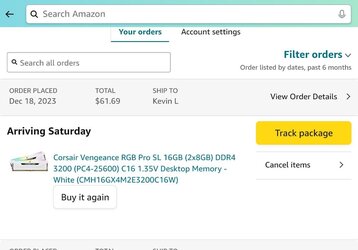- Joined
- Dec 21, 2011
- Location
- Republic of Texas
Hey guys, so the other day i was putting together another pc using some of my old hardware
AMD ryzen 7 5800x
Asus prime X570 pro
EVGA RTX 2080
32gb ddr4 3200
Corsair AX1200I
everything was plugin fine but when i turn on the pc, plugin the hdmi cable, there is no gignal, switch to another gpu, there also no signal, i went out to bought a brand new 5800x to replace the old one, still no signal.
anybody have any advice or solution, please help
AMD ryzen 7 5800x
Asus prime X570 pro
EVGA RTX 2080
32gb ddr4 3200
Corsair AX1200I
everything was plugin fine but when i turn on the pc, plugin the hdmi cable, there is no gignal, switch to another gpu, there also no signal, i went out to bought a brand new 5800x to replace the old one, still no signal.
anybody have any advice or solution, please help