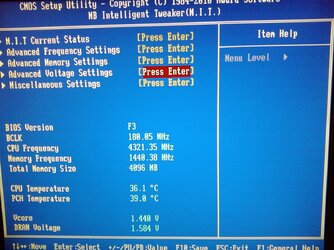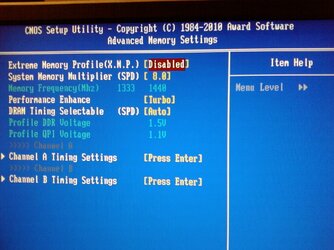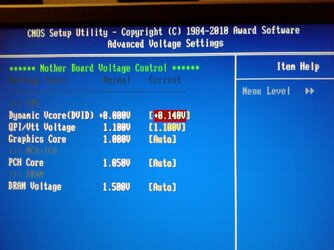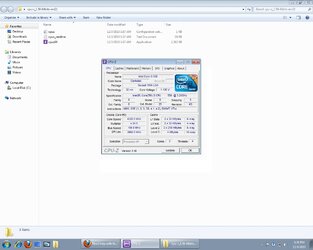Hey guys,
I just built my own computer.
Some General Computer info:
Motherboard: Gigabyte (model # H55M-S2V)
Processor: Intel i3 550 (3.2 Ghz)
Ram: DDR3 4GB
Graphics: Radeon HD 5750
Windows 7 64 bit (home edition)
Cooler Master (to cool my system when Overclocking)
I tried overclocking my specs. I overclocked to 4.3ghz. Ran Prime and everything and the computer seems stable. Temperature is also around 55 at max.
My problem is, my computer boots up very slow. I have another comp and its running vista and has loads of garbage on it and it starts up a lot quicker than this new computer, which by the way doesn't really have anything installed in it.
I am uploading my bios info. If someone can PLEASE look over ALL my settings in the bios and PLEASE tell me if something seems off, I will really appreciate it. This is my first time O'clocking so I'm sure I messed up with my settings somewhere. Also, I can't seem to set my memory to 1600mhz and keep my current speed (4.3ghz).
I initially wanted to O'clock to 4.5 and have memory at 1600mhz. However, I can't seem to get that. Can someone look at the pics below and tell me what I could tweak. Oh and my comp, at these settings, is starting up slow...
I just built my own computer.
Some General Computer info:
Motherboard: Gigabyte (model # H55M-S2V)
Processor: Intel i3 550 (3.2 Ghz)
Ram: DDR3 4GB
Graphics: Radeon HD 5750
Windows 7 64 bit (home edition)
Cooler Master (to cool my system when Overclocking)
I tried overclocking my specs. I overclocked to 4.3ghz. Ran Prime and everything and the computer seems stable. Temperature is also around 55 at max.
My problem is, my computer boots up very slow. I have another comp and its running vista and has loads of garbage on it and it starts up a lot quicker than this new computer, which by the way doesn't really have anything installed in it.
I am uploading my bios info. If someone can PLEASE look over ALL my settings in the bios and PLEASE tell me if something seems off, I will really appreciate it. This is my first time O'clocking so I'm sure I messed up with my settings somewhere. Also, I can't seem to set my memory to 1600mhz and keep my current speed (4.3ghz).
I initially wanted to O'clock to 4.5 and have memory at 1600mhz. However, I can't seem to get that. Can someone look at the pics below and tell me what I could tweak. Oh and my comp, at these settings, is starting up slow...