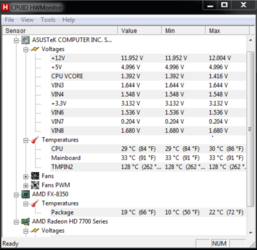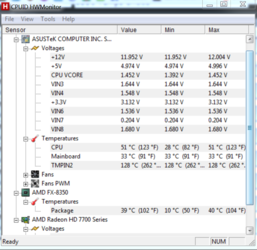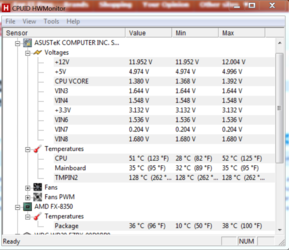- Joined
- Dec 13, 2013
- Location
- Great White North, MN
I just completed replacing my MB and processor with a Sabertooth and an FX-8350. I have been playing with it a little and I noticed the temps at idle are all over the place. The less work the processor is doing, the more they jump around. I also do not trust the reading I am getting. For example, right now it is sitting at 16c. Seems a little low. I will post 2 screen shots. One at idle, and one while running prime for about 5 min.