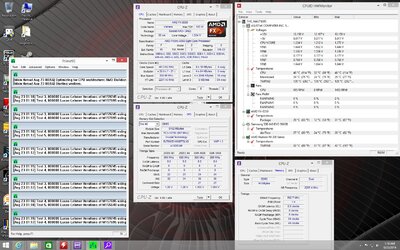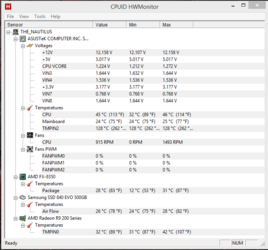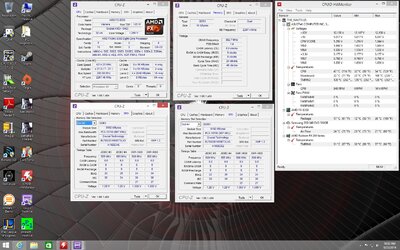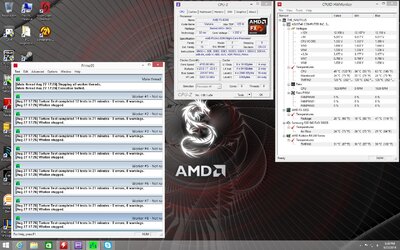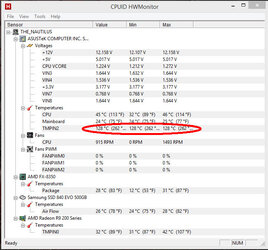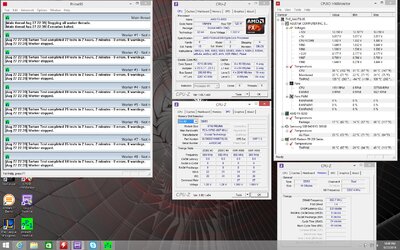Hey guys!
Seems like as good as time as any to start working on understanding the overclocking business a little better, here's my baseline run: no overclock, power saving options disabled, turbo disabled starting off at 4.0 Mhz for a baseline. Anything raise a red flag?
20 minutes of Prime95 Blend:


Seems like as good as time as any to start working on understanding the overclocking business a little better, here's my baseline run: no overclock, power saving options disabled, turbo disabled starting off at 4.0 Mhz for a baseline. Anything raise a red flag?
20 minutes of Prime95 Blend: