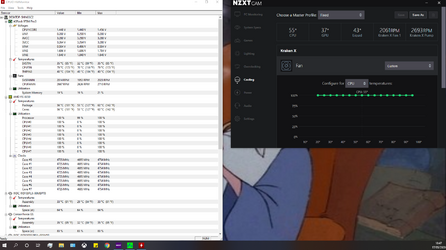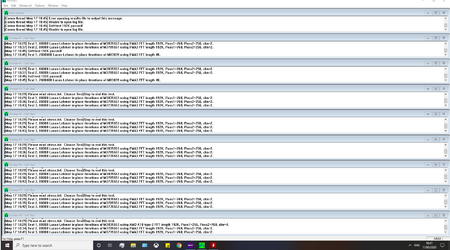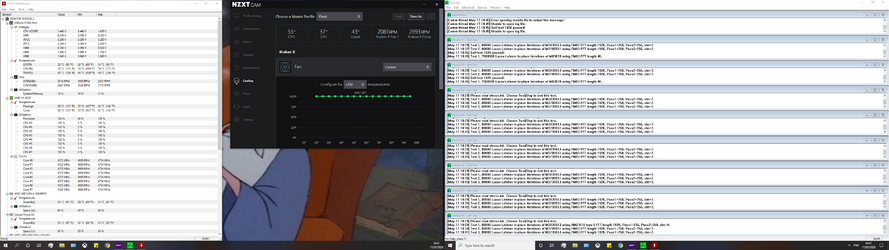OP
- Joined
- May 15, 2020
- Thread Starter
- #21
CPUTIN = socket temp, which is directly related to VRM temp.
You're not ridiculously hot yet, but 60c is about my limit on VRM. Get a fan on it and one on the backside of the socket.
You're flirting with disaster on that 4+1 phase board. Volts are a little high for the clockspeed. Ram is a little loose for speed also.
On your cooling orientation, AIO should be intaking from the front. Top should be just exhaust fans.
Maximize to control your temps and you'll get a little more life out of that board. The board is the weak link.
I'd like to see CPUz tabs just to see what you got going on.
Yo man can you elaborate on what you mean here ? 4+1 phase ? ill get a fan on my VRM also what do you mean by get a fan on the backside of the socket ? i did tinker with front mounted and roof mounted my temps only varied like 1-2c can you recommend me a good Matx AM3+ boards ?
- - - Auto-Merged Double Post - - -
yeah no thats okay man, i need to learn a few things been overclocking for some time im just unaware of the importance of certain things is all.