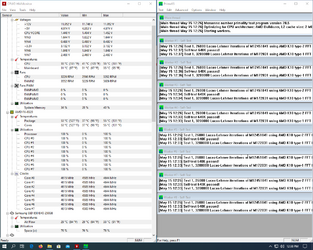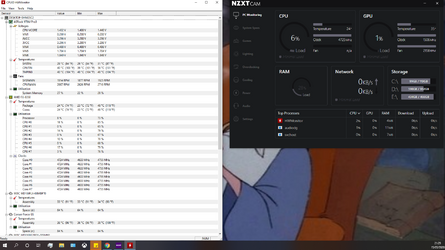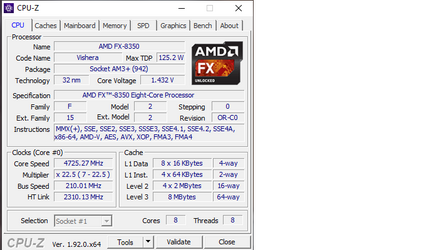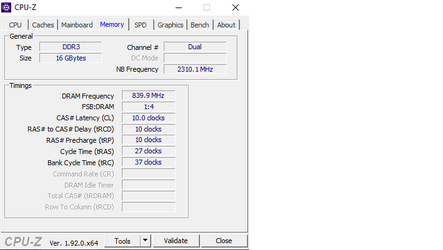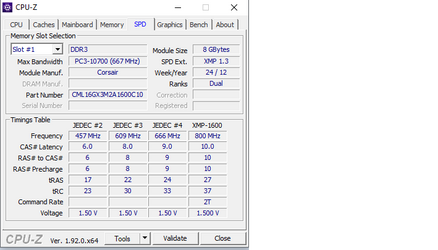- Joined
- May 15, 2020
Hello Guys,
First time poster, long time overclocker. I have tinkered with PC hardware, building, customisation for well over 16 years now, but there is always been something I have searched for time and time again and used multiple rough guides on.... and that is overclocking, specifically my motherboard as i am mostly familiarised with CPU OCing as it is generally straight forward. I am looking for advice, or guidance if you will.
Will post Build and Specs with Current OC
FX-8350 Stock 4.2GHz - OC 4.73GHz @ 1.5375V Multiplier X21.5 Cooler - NZXT X52 240mm AIO
AsRock 970M Pro3 CPU Bus OC 220MHz - NB OC 2.42GHz @ 1.2750V
16gb Corsair VenganceLP 1600 Mhz - OC 1760 Mhz With Timings 10-10-10-27
Asus Strix 1060 6GB Stock 1.5GHz - OC 1.88Ghz VRAM @ 9GHz
2.5
2 SSDs
1 HDD
All wrapped in a Corsair Crystal 280x with front and bottom intake and AIO mounted roof exhaust
Any advice or pointers on all this would be amazing !
Regards
Merlins Beard

First time poster, long time overclocker. I have tinkered with PC hardware, building, customisation for well over 16 years now, but there is always been something I have searched for time and time again and used multiple rough guides on.... and that is overclocking, specifically my motherboard as i am mostly familiarised with CPU OCing as it is generally straight forward. I am looking for advice, or guidance if you will.
Will post Build and Specs with Current OC
FX-8350 Stock 4.2GHz - OC 4.73GHz @ 1.5375V Multiplier X21.5 Cooler - NZXT X52 240mm AIO
AsRock 970M Pro3 CPU Bus OC 220MHz - NB OC 2.42GHz @ 1.2750V
16gb Corsair VenganceLP 1600 Mhz - OC 1760 Mhz With Timings 10-10-10-27
Asus Strix 1060 6GB Stock 1.5GHz - OC 1.88Ghz VRAM @ 9GHz
2.5
2 SSDs
1 HDD
All wrapped in a Corsair Crystal 280x with front and bottom intake and AIO mounted roof exhaust
Any advice or pointers on all this would be amazing !
Regards
Merlins Beard

Last edited by a moderator:
 to the Forums!
to the Forums!