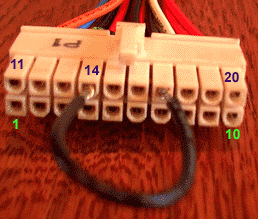- Joined
- Dec 8, 2002
I just finished building the computer found in my signature. I put it all together, triple checked all power connections, and checked the power on connection on my motherboard. I hooked everything up and hit the power switch. Nothing. No fans spun up and no noise. I have changed out the power cable itself to no avail. I went back and rechecked everything including checking if the power supply was set to the right voltage. The only sign of life i could find is that a light, in the socket for my ethernet cable, turned on and remained on till i turned off the power. I also heard a noise akin to that of a monitor turning off when i turned off the power. Please help! I have been waiting so long to get this system together and its very fustrating now to not even be able to turn it on. The power supply btw is an Antec TruePower 430.