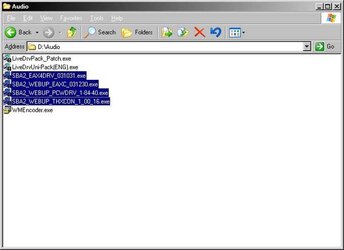Thats the goofy thing, EAX works fine for some, but not others, even with seemingly similar systems. I patched to 1.1 prior to installing my soundcard so i'm not sure if the first patch may have broken EAX in my case.
There's loads of posts at UBI about sound issues, some fixable for some people, some not, I think its just a case of monkeying around with your system to see if you can get whatever problem you have solved. One guy put his soundcard into a different slot and his sound effects problems went away (don't recall if this was EAX related or not), others have had good luck with lowering Hardware Acceleration in Control Panel > Sounds and Audio Devices > Audio > Advanced > Performance, for some sound problems.
I tend to lean toward the game being the root of the problem as opposed to my hardware or hardware configuration being the issue, so i'll wait for (hopefully) another week or so for 1.2 and see what happens, then go from there.
BTW, I loaded the drivers for my soundcard off of the driver CD, then used the autoupdate feature at the Creative site for any driver/software updates, then screwed with any and every setting I could think of (or read about) to get EAX to work, to no avail. But, like I said in my previous post, the game still sounds awesome with or without EAX so i'm a happy camper.

elec.tron