- Joined
- Oct 23, 2004
- Location
- Hillbillyville
Ok.. I solved my first problem with internet sharing. Now, however, I cannot figure out how to get one of the computers to share files. My laptop (Dell) and Desktop (AXP-M) (both running XP Pro SP2) are sharing fine. I can place files from either computer into either computers shared drives. Our families computer (Gateway with XP Home SP2) will not share. I've tried everything I can think of, and everything that I found in the stickies, but I can't access the shared folder there, or access my shared folders from that computer.
I can see the computer when trying to browse for new network places, but I cant access it at all. Here is a pic proving that I'm not 100% crazy ;-]
ps. This computer is in need of a clean sweep.. I'm trying to do that this week.. I want to back up all our families pictures and whatever to my computer so i can transfer them back after the cleanup. I wish I could do this over the network instead of over ftp or something like that.. it would be much easier.
I can see the computer when trying to browse for new network places, but I cant access it at all. Here is a pic proving that I'm not 100% crazy ;-]
ps. This computer is in need of a clean sweep.. I'm trying to do that this week.. I want to back up all our families pictures and whatever to my computer so i can transfer them back after the cleanup. I wish I could do this over the network instead of over ftp or something like that.. it would be much easier.
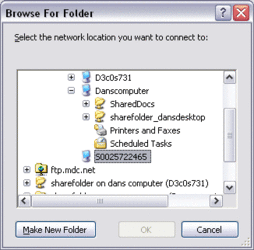
 . but then im not running anything importent so steal all u want guys. JK.
. but then im not running anything importent so steal all u want guys. JK.