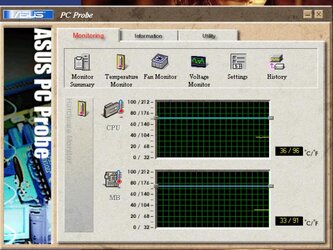i know that the prob is not accurate, and it read higher then abit's probe. but mine seems weird. it reads 25c for cpu tem but 31 for MB temp. i have a xp-90 and an enermax fan at half speed. and oced p4 2.6c at 3.4. i was wondering if u guys all ahve mobo higher the cpu or is mine jus messed up.
-
Welcome to Overclockers Forums! Join us to reply in threads, receive reduced ads, and to customize your site experience!
Asus Probe question
- Thread starter Pineabs
- Start date