-
Welcome to Overclockers Forums! Join us to reply in threads, receive reduced ads, and to customize your site experience!
You are using an out of date browser. It may not display this or other websites correctly.
You should upgrade or use an alternative browser.
You should upgrade or use an alternative browser.
Asus Maximus V Gene Owner Resources - BIOS, Guide, Reviews, and Advice
- Thread starter I.M.O.G.
- Start date
- Joined
- Jun 11, 2012
MemtweakIt V1017
View attachment MemTweakIt_V1017_XPWin7.7z
View attachment MemTweakIt_V1017_XPWin7.7z
- Joined
- May 29, 2005
Just got a new 3770k and have had issues waking up from sleep mode (rebooting twice, sticking at debug 72, then after I power off and back on it resumes)... changing back to 086 to see if it persists.
As an update to this post, the issue went away when I put in new RAM (as well as it clocking better, at least initially)
- Joined
- Dec 31, 2004
- Location
- Osan AB, South Korea
Hey, does the Maximus V have any 2-pin temperature headers? If I get a thermal probe for, say, water temp, is there any way I can plug it directly into the mobo and read it in software, or do I have to get some separate hardware to read it?
there is new official bios for MVG - 1101
1. Improve Improve system stability.
2. Enhance compatibility with some USB devices.
3. Fixed Nvidia GTX 680 hang when runing with UEFI driver.
4. Support new CPUs
Since 0903/04 are fixing CL12 boot issues, I have problems to boot @ CL13 above 2400 memory clock. Weird is that all is booting fine @2400 CL13 but 2500+ CL13 = no boot at all and 55 error. Memory that I have is making 2800+ CL12 in spi32.
My question is if anyone knows how to run DDR3-2600+ CL13/14 on M5G ?
1. Improve Improve system stability.
2. Enhance compatibility with some USB devices.
3. Fixed Nvidia GTX 680 hang when runing with UEFI driver.
4. Support new CPUs
Since 0903/04 are fixing CL12 boot issues, I have problems to boot @ CL13 above 2400 memory clock. Weird is that all is booting fine @2400 CL13 but 2500+ CL13 = no boot at all and 55 error. Memory that I have is making 2800+ CL12 in spi32.
My question is if anyone knows how to run DDR3-2600+ CL13/14 on M5G ?
- Joined
- Nov 12, 2002
- Location
- Rootstown, OH
- Thread Starter
- #149
I don't know Woomack, I stopped at around 2600Mhz and ran tighter timings, I haven't really done much with max frequency or attempting higher cas latency.
Does your problems booting @ CL13 above 2400 go away if you switch bios's?
Does your problems booting @ CL13 above 2400 go away if you switch bios's?
PSC don't like CL12 or higher but my latest kit is on Hynix and it just needs CL13/14 to make higher clock.
Bios 0903/0904 has CL12 boot fix and really some other kits are working better on CL12 so I have hope that there will be also fix for CL13/14.
It's just strange that 2400 CL13 is working but 2600+ CL13 is not even booting.
I checked 0903, 0904, 1101 so far with the same results.
Bios 0903/0904 has CL12 boot fix and really some other kits are working better on CL12 so I have hope that there will be also fix for CL13/14.
It's just strange that 2400 CL13 is working but 2600+ CL13 is not even booting.
I checked 0903, 0904, 1101 so far with the same results.
Yanoplathizo
New Member
- Joined
- Aug 16, 2012
Hello everyone.
I am new here and as you have no doubt already seen (and possibly cringed at) this is my first post. Lovely active forum you guys have here by the way!
Anyhow, I have just finished (or almost finished) setting up my new install and am looking at overclocking for the first time, my spec is thus:
Gene V
3770k
Samsung Green RAM 8GB (2x4GB)
H100 - corsair
Now I am completely new to overclocking and have been looking at guides, but I cant find one that really takes it from where I need. I could follow a CPU one, but I believe I am right in saying that there are some crossover multipliers with the RAM speed. So what do I do first?
I also don't want my CPU to be constantly on high power usage, so do I keep turbo mode enabled... I have lots of questions such as that. I would be happy with 4.4 and ecstatic with a stable, relativity cool 4.5 on the core and then would like to push the ram as fast as poss. Does this mean I should OC the ram first?
Is there a better place for me to be asking this?
Any guidance would be appreciated!
I am new here and as you have no doubt already seen (and possibly cringed at) this is my first post. Lovely active forum you guys have here by the way!
Anyhow, I have just finished (or almost finished) setting up my new install and am looking at overclocking for the first time, my spec is thus:
Gene V
3770k
Samsung Green RAM 8GB (2x4GB)
H100 - corsair
Now I am completely new to overclocking and have been looking at guides, but I cant find one that really takes it from where I need. I could follow a CPU one, but I believe I am right in saying that there are some crossover multipliers with the RAM speed. So what do I do first?
I also don't want my CPU to be constantly on high power usage, so do I keep turbo mode enabled... I have lots of questions such as that. I would be happy with 4.4 and ecstatic with a stable, relativity cool 4.5 on the core and then would like to push the ram as fast as poss. Does this mean I should OC the ram first?
Is there a better place for me to be asking this?
Any guidance would be appreciated!
- Joined
- Nov 12, 2002
- Location
- Rootstown, OH
- Thread Starter
- #152
Since you have a 3770K, overclocking is pretty easy for you - that is an unlocked multiplier chip, so all you have to do is change the CPU multiplier in BIOS, and you will be overclocking.
Keep turbo mode enabled if you don't want the CPU to always be at high power usage. I usually turn it off, because I don't like the CPU frequency to fluctuate.
I would set vcore to 1.3V and set the CPU multiplier to 43. That should give you 4.3GHz as a starting point. If that boots and runs, you can check your temps and run prime95 stability test to make sure its ok. If its too hot, you'll want to lower your vcore setting and see if its happy at a lower vcore. If temps are fine, increase the multiplier to 45 and see if that works. If not, you'll need to increase vcore to 1.35 or 1.4V... That may make your temps too hot though.
If you try that, and it doesn't boot anymore or it crashes and you can't get it to start back up - just reset cmos by pushing the circle arrow on the back of the motherboard for 5 seconds. You can then power it back on, and it will turn back on with default bios settings.
I'd suggest trying some of this, as doing it is the fun part. We can get into further detail, just ask... but it doesn't hurt to get a taste of your first overclock before getting into the details. Keep in mind, we're only changing vcore and CPU multiplier - so this has no effect on any other components like memory or anything.
...and welcome.
Keep turbo mode enabled if you don't want the CPU to always be at high power usage. I usually turn it off, because I don't like the CPU frequency to fluctuate.
I would set vcore to 1.3V and set the CPU multiplier to 43. That should give you 4.3GHz as a starting point. If that boots and runs, you can check your temps and run prime95 stability test to make sure its ok. If its too hot, you'll want to lower your vcore setting and see if its happy at a lower vcore. If temps are fine, increase the multiplier to 45 and see if that works. If not, you'll need to increase vcore to 1.35 or 1.4V... That may make your temps too hot though.
If you try that, and it doesn't boot anymore or it crashes and you can't get it to start back up - just reset cmos by pushing the circle arrow on the back of the motherboard for 5 seconds. You can then power it back on, and it will turn back on with default bios settings.
I'd suggest trying some of this, as doing it is the fun part. We can get into further detail, just ask... but it doesn't hurt to get a taste of your first overclock before getting into the details. Keep in mind, we're only changing vcore and CPU multiplier - so this has no effect on any other components like memory or anything.
...and welcome.
Yanoplathizo
New Member
- Joined
- Aug 16, 2012
Since you have a 3770K, overclocking is pretty easy for you - that is an unlocked multiplier chip, so all you have to do is change the CPU multiplier in BIOS, and you will be overclocking.
Keep turbo mode enabled if you don't want the CPU to always be at high power usage. I usually turn it off, because I don't like the CPU frequency to fluctuate.
I would set vcore to 1.3V and set the CPU multiplier to 43. That should give you 4.3GHz as a starting point. If that boots and runs, you can check your temps and run prime95 stability test to make sure its ok. If its too hot, you'll want to lower your vcore setting and see if its happy at a lower vcore. If temps are fine, increase the multiplier to 45 and see if that works. If not, you'll need to increase vcore to 1.35 or 1.4V... That may make your temps too hot though.
If you try that, and it doesn't boot anymore or it crashes and you can't get it to start back up - just reset cmos by pushing the circle arrow on the back of the motherboard for 5 seconds. You can then power it back on, and it will turn back on with default bios settings.
I'd suggest trying some of this, as doing it is the fun part. We can get into further detail, just ask... but it doesn't hurt to get a taste of your first overclock before getting into the details. Keep in mind, we're only changing vcore and CPU multiplier - so this has no effect on any other components like memory or anything.
...and welcome.
Thank you!
I will do as you reccomend.
I went to update my bios this morning after installing prime95, cpuz and core temp. When I restarted my windows instilation had failed to boot, i had no graphical output and couldn't get to the bios. Nothing went wrong during the flashing that I noticed.
After panicking I re-flashed the bios and then found I now had grub before my windows 7 loaded.
 ~
~So, I am now sorting that issue and trying to regain a smooth boot.
Then I will follow your advice!

Onwards!
EDIT: Ok. I feel like I really am learning and moving here. Apparently I had a boot file thingy left over on an old disk. I used, with the help of google, a windows tool to remove it, and whey! Faster boot up then ever! Who needs SSds? (Joke - I want one
My fan manager failed again so I am now rectifying that, then will begin to OC!
I also have some windows appearance issues... so will be heading over to that area of the forum I think!
EDIT2: All sorted. Back to OCing! Following your steps now!
Last edited:
Yanoplathizo
New Member
- Joined
- Aug 16, 2012
Hello.
I think this possibly warrents a new post: I am back with questions and screenshots.
First the screenies.



Now, do these max temps look suitable. I am up to 1.4 and dont want to push a consistent temp to far over 80, but well, I know very little
This has passed an hour of prime95 before I realized I wanted screenies; the small FFT test (I dont want to let my ram get in the way, I think it was crashing IntelBurnTest).
Are these values alright? Can I overclock my RAM now and can you give me pointers to a guide or indeed, just pointers, on how to do so?
Thanks
I think this possibly warrents a new post: I am back with questions and screenshots.
First the screenies.



Now, do these max temps look suitable. I am up to 1.4 and dont want to push a consistent temp to far over 80, but well, I know very little
This has passed an hour of prime95 before I realized I wanted screenies; the small FFT test (I dont want to let my ram get in the way, I think it was crashing IntelBurnTest).
Are these values alright? Can I overclock my RAM now and can you give me pointers to a guide or indeed, just pointers, on how to do so?

Thanks
I have no idea how high you set your cpu clock but 1.4V is for about ~4.8GHz.
Temps are good. I see some above ~70*C but you may check that again with realtemp 3.7 or hardware monitor for all cores as ASUS soft is reading package temp so it's always some degrees lower.
So anything below 80*C is good under 100% load in Prime95 or IBT ( both AVX versions that are heating up cpu some more ). During daily usage you probably won't see 65*C+ ( or you are planning to run F@H or BOINC or something like that )
)
here is my memory guide:
http://www.overclockers.com/memory-overclocking-guide-ivy-bridge
Temps are good. I see some above ~70*C but you may check that again with realtemp 3.7 or hardware monitor for all cores as ASUS soft is reading package temp so it's always some degrees lower.
So anything below 80*C is good under 100% load in Prime95 or IBT ( both AVX versions that are heating up cpu some more ). During daily usage you probably won't see 65*C+ ( or you are planning to run F@H or BOINC or something like that
here is my memory guide:
http://www.overclockers.com/memory-overclocking-guide-ivy-bridge
Yanoplathizo
New Member
- Joined
- Aug 16, 2012
It around about at 4.7, I might be able to reach 4.8 but I want to sort the ram first - when I increase the BCLK Frq it wont pass and if I decrease the VCore it wont pass.I have no idea how high you set your cpu clock but 1.4V is for about ~4.8GHz.
Temps are good. I see some above ~70*C but you may check that again with realtemp 3.7 or hardware monitor for all cores as ASUS soft is reading package temp so it's always some degrees lower.
So anything below 80*C is good under 100% load in Prime95 or IBT ( both AVX versions that are heating up cpu some more ). During daily usage you probably won't see 65*C+ ( or you are planning to run F@H or BOINC or something like that)
here is my memory guide:
http://www.overclockers.com/memory-overclocking-guide-ivy-bridge
Multi is at 46, BCLK is at 101.9.
Having a look at that guide now

Ta

- Joined
- Jun 5, 2009
- Location
- Sydney, Australia
Anyone who's on an older bios that just 'works'. Time to update  . I went from 0601? (I think) to the latest; and lowered my vcore for my OC .05v =D. Perfectly stable. ^^
. I went from 0601? (I think) to the latest; and lowered my vcore for my OC .05v =D. Perfectly stable. ^^
- Joined
- Dec 31, 2004
- Location
- Osan AB, South Korea
Latest is 1204, released 8/10/12. Downloading now...
- Joined
- Dec 31, 2004
- Location
- Osan AB, South Korea
Update: 1204 brought down my stable vCore at 4.8GHz from 1.44 to 1.41. Definitely no complaints there!
- Joined
- Dec 31, 2004
- Location
- Osan AB, South Korea
Dunno how active this thread is anymore, but figured I'd post this if anyone is interested:
http://rog.asus.com/154542012/news/ekwb-vrm-waterblock-for-maximus-v-gene-now-available/
http://www.ekwb.com/news/248/19/Two-new-ASUS-Motherboard-water-blocks-about-to-be-released/

http://rog.asus.com/154542012/news/ekwb-vrm-waterblock-for-maximus-v-gene-now-available/
http://www.ekwb.com/news/248/19/Two-new-ASUS-Motherboard-water-blocks-about-to-be-released/
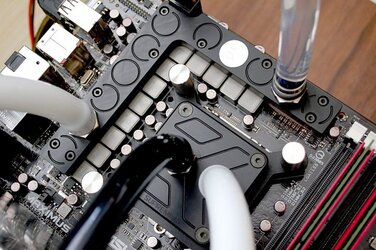
Similar threads
- Replies
- 786
- Views
- 45K
- Replies
- 10
- Views
- 6K
- Replies
- 2
- Views
- 9K
