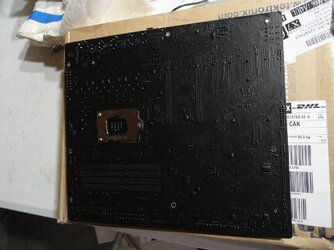- Joined
- Nov 12, 2002
- Location
- Rootstown, OH
Welcome Asus MVE owners.  This is our official MVE support thread - ask any questions you may have!
This is our official MVE support thread - ask any questions you may have!
The first post of this thread will share resources available for you and be updated an on ongoing basis. The replies and comments are for you to suggest additions to the first post, ask any MVE related questions, and connect with other MVE owners.
I have one of these personally, so I'll be sharing what I find on the subzero cooling side of things.
Reviews:
Reply to thread to add another review!
BIOS - Official:
BIOS - Un-official:
Tools:
MemTweakit - 6/7/12 - View attachment MemTweakIt_V1017_XPWin7.zip
old - View attachment MemtweakIt-1016-setup.zip
Tweaking Guides:
m5eguide - View attachment m5e4.zip - LN2 tweaking by Shamino
Advice:
Subzero
Subzero Insulation: Jump to subzero insulation pics
The first post of this thread will share resources available for you and be updated an on ongoing basis. The replies and comments are for you to suggest additions to the first post, ask any MVE related questions, and connect with other MVE owners.
I have one of these personally, so I'll be sharing what I find on the subzero cooling side of things.
Reviews:
Reply to thread to add another review!
BIOS - Official:
- BIOS 0257 - 6/15/12 - View attachment MAXIMUS-V-EXTREME-ASUS-0257.zip - Initial release
- Reply to thread to add another BIOS!
BIOS - Un-official:
- BIOS 0402 - 7/2/12 - View attachment MAXIMUS-V-EXTREME-ASUS-0402.zip - 1st update, unknown features
- BIOS 0010 -7/12/12 - View attachment MAXIMUS-V-EXTREME-ASUS-0010.zip - See spoiler for more details
Adds:
IGPU force disable under System agent config/ graphics config/ option -> internal graphics
Adds:
Pause and rest your CPU/VGA during benching with OCKEY ->
CTL + F1 = pause
CTL + F1 = unpause
If reboot during a pause phase, shutdown and use OCKey to unpause and turn on again to make sure it boots properly without being paused. - Reply to thread to add another BIOS!
Tools:
MemTweakit - 6/7/12 - View attachment MemTweakIt_V1017_XPWin7.zip
old - View attachment MemtweakIt-1016-setup.zip
Tweaking Guides:
m5eguide - View attachment m5e4.zip - LN2 tweaking by Shamino
Advice:
http://kingpincooling.com/forum/showthread.php?t=1721
This thread (first post) at kingpin cooling shows how to enable LN2 mode, how to set slow mode, and some other tips.
and"Points to watch when running LN2 Cooling for the best cold-bug free runs:
- Use a BCLK of 105MHz or higher
- Find the right CPU PLL Voltage that your CPU likes (can be higher or lower than default)
- Some CPUs may only initialize their high IMC Frequency at a warmer temperature though they may work fine after that
- ‘23’ when trying to boot means cpu imc not able to run at that frequency at that temperature. ‘30’ means the same and a bit more = ‘23’
- Highest DRAM Ratio known to be working = 2933 ratio
With CPU and PSC Chipset DRAM under LN2, it can churn out crazy numbers such as 2x2GB @ 3036MHz CL6-11-7-1T!"
A note on LN2’ed DRAMs
PSC scales on cold but ~ frosted temps, maybe -40+C is enough to max out the rams. Might not work too cold. May scale up to ~ 1.95v
BBSE Really scales on cold, the colder the better. May scale up to ~ 2.30v
Samsung just slightly chilled, colder and it gets worse. May scale up to ~ 2.20v
Hynix scales on cold but ~ frosted temps, maybe -40+C is enough to max out the rams. May scale up to ~ 1.95vPSC are almost always 2GB sticks and typically have rated RAS to CAS Delay much higher than CAS, for eg 8-11-8, 9-11-9, etc
Hynix presets are for 4GB sticks that are usually rated 2133 or more and have slopping upwards and then downwards rated timing, such as 9-11-10, 10-12-11. They normally don’t scale much past 1.67v as well.
Samsung Presets are for 4GB sticks that are usually rated 2133 or more and have slopping upwards and then evening out rated timing, such as 10-12-12. They normally scale up to 1.80v and can do unusually low TRAS at high speeds, such as 21.
Some other very good stuff in there as well.
Subzero
Subzero Insulation: Jump to subzero insulation pics
Last edited: