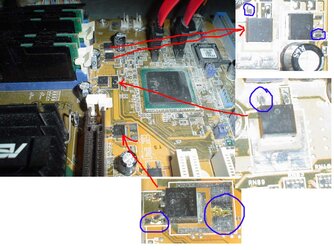- Joined
- Oct 4, 2004
- Location
- Back in class =(
So I cracked open my case to take care of the dust bunnies and I noticed these things on my mobo (see image) aren't lookin' so good.
I have no idea what they are but I'm sure they're not supposed to look like that. Blue-circled areas are the spots I'm concerned about.
My sig is accurate aside from the 3.8Ghz clock; I've backed it down to 3.6 due to the warm weather.
These are the only iffy-looking things on the board and I've recently noticed heavy artifacting while playing Battlefield 2 and memtest errors if I push the FSB back up to ~238MHz -- which never happened until recently.
Mobo is an ASUS P4P800-E Deluxe
Any thoughts will be greatly appreciated. =)
I have no idea what they are but I'm sure they're not supposed to look like that. Blue-circled areas are the spots I'm concerned about.
My sig is accurate aside from the 3.8Ghz clock; I've backed it down to 3.6 due to the warm weather.
These are the only iffy-looking things on the board and I've recently noticed heavy artifacting while playing Battlefield 2 and memtest errors if I push the FSB back up to ~238MHz -- which never happened until recently.
Mobo is an ASUS P4P800-E Deluxe
Any thoughts will be greatly appreciated. =)