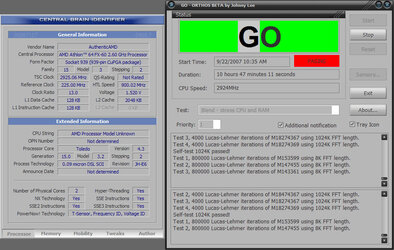I'm O/C'ing my FX60 to see what the highest but safe/stable O/C is that I can get and have some questions.
I have the chip O/C'd rite now at 2.925 Ghz and so far it is 11 hours stable using Orthos but i'm concerned. In order to get it this high I had to up the cpu voltage to 1.45 (CBI says 1.52 but I think thats incorrect) Is this a safe voltage for this chip?
I've been averaging about 69-60c (140f) temp on both cores through the Orthos stress test, is this a safe 100% load temp? What is a safe temp range for this chip?
Finally, are there other memory timings that I may benefit from?
Here are my hardware specs in case it helps:
Mobo: ASUS A8N-SLI
CPU: AMD FX60 939 (LCBIE 0611UPAW)
225 FSB, 13x cpu multi, mem bus 146.5mhz, HT bus freq 900mhz.
Memory: 1 gig Corsair XMS CMX (512 x2), currently at 2.5-3-3-8 1T (stock voltage)
Can anyone suggest better CPU O/C settings? So far this setup is the only way I could get to 2.9Ghz stable.
Any help at all would be most appreciated, thanks.
I have the chip O/C'd rite now at 2.925 Ghz and so far it is 11 hours stable using Orthos but i'm concerned. In order to get it this high I had to up the cpu voltage to 1.45 (CBI says 1.52 but I think thats incorrect) Is this a safe voltage for this chip?
I've been averaging about 69-60c (140f) temp on both cores through the Orthos stress test, is this a safe 100% load temp? What is a safe temp range for this chip?
Finally, are there other memory timings that I may benefit from?
Here are my hardware specs in case it helps:
Mobo: ASUS A8N-SLI
CPU: AMD FX60 939 (LCBIE 0611UPAW)
225 FSB, 13x cpu multi, mem bus 146.5mhz, HT bus freq 900mhz.
Memory: 1 gig Corsair XMS CMX (512 x2), currently at 2.5-3-3-8 1T (stock voltage)
Can anyone suggest better CPU O/C settings? So far this setup is the only way I could get to 2.9Ghz stable.
Any help at all would be most appreciated, thanks.