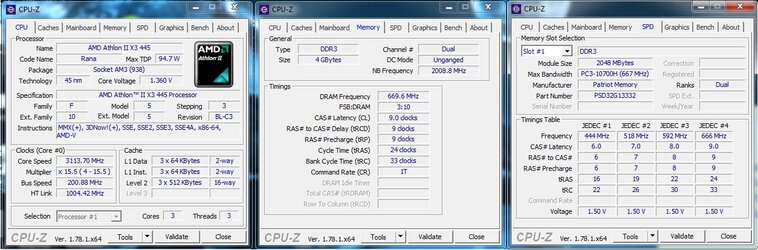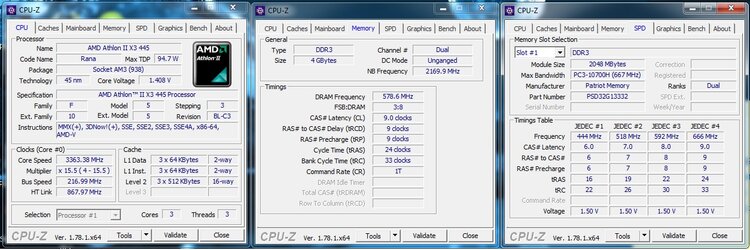Hello,
I am new to overclocking and i am having some problems when trying to overclock my athlon 445 x3 (but also after unlocking 4th core).
1.When i set my CPU freq to 215Mhz i get this message when system is booting: warning !! now system is in safe mode please re-setting cpu frequency in cmos setup. This message dissapeared after i set + 0,025V on CPU voltage, but also +0,05V on DRAM voltage otherwise i would get the same error message, also set other multipliers like HT and NB to lower/stock speeds. Only getting this message after restarting the PC, if i shut down the PC and then power on there is no problem with booting. Is it possible to overclock with this MB gigabyte m68mt-d3?
2.Temperatures with stock 3 cores prime95 large FFT: all 3 cores 37°C
After unlocking the 4th core (not overclocked just stock settings) temperatures were pretty high
idle temps:
all 4 cores 57°C
TMPIN0 28°C
TMPIN1 31°C
TMPIN2 28°C
prime95 large FFT for about 2h15min (i know its not long enough to make sure if its stable) no errors:
all 4 cores 78°C
TMPIN0 39°C
TMPIN1 56°C
TMPIN2 49°C
Are those CPU temperatures accurate? I restarted PC when running prime95, right before restart all cores were 78°C, then i went into BIOS as fast as i could (10 secs) and system temp was 40°C and CPU 38°C. Do you think its possible to drop from 78°C to 38°C in ~10 seconds or are those temperatures in HWmonitor not correct? I am using shadow rock lp cooler because of small case.
Thanks
I am new to overclocking and i am having some problems when trying to overclock my athlon 445 x3 (but also after unlocking 4th core).
1.When i set my CPU freq to 215Mhz i get this message when system is booting: warning !! now system is in safe mode please re-setting cpu frequency in cmos setup. This message dissapeared after i set + 0,025V on CPU voltage, but also +0,05V on DRAM voltage otherwise i would get the same error message, also set other multipliers like HT and NB to lower/stock speeds. Only getting this message after restarting the PC, if i shut down the PC and then power on there is no problem with booting. Is it possible to overclock with this MB gigabyte m68mt-d3?
2.Temperatures with stock 3 cores prime95 large FFT: all 3 cores 37°C
After unlocking the 4th core (not overclocked just stock settings) temperatures were pretty high
idle temps:
all 4 cores 57°C
TMPIN0 28°C
TMPIN1 31°C
TMPIN2 28°C
prime95 large FFT for about 2h15min (i know its not long enough to make sure if its stable) no errors:
all 4 cores 78°C
TMPIN0 39°C
TMPIN1 56°C
TMPIN2 49°C
Are those CPU temperatures accurate? I restarted PC when running prime95, right before restart all cores were 78°C, then i went into BIOS as fast as i could (10 secs) and system temp was 40°C and CPU 38°C. Do you think its possible to drop from 78°C to 38°C in ~10 seconds or are those temperatures in HWmonitor not correct? I am using shadow rock lp cooler because of small case.
Thanks