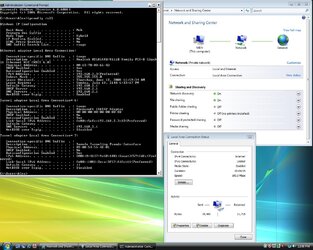First off i wanted to thank this forum for everything. This community gave me the confidence and answered a lot of my questions, very helpful. So i went ahead and did my very 1st build after lurking here for a month or two. It went quite well actually, i was surprised. For the most part... BUT now ive hit a brick wall.
Im pretty clueless when it comes to networking and the like. I have windows vista home premium 64-bit installed. I plugged in the ethernet cable from the back of the computer to my router and i expected the internet to be fine like it always has been with my last computer and my roommates' as well. It says its connected to the network and internet, but its extremely slow, will not even load the page most of the times.
When i connect my computer directly to the modem, however, it runs perfect; just not when i connect through the router i guess. Spent a while trying to figure it out but no luck. I figured id ask the forums for help...
Im pretty clueless when it comes to networking and the like. I have windows vista home premium 64-bit installed. I plugged in the ethernet cable from the back of the computer to my router and i expected the internet to be fine like it always has been with my last computer and my roommates' as well. It says its connected to the network and internet, but its extremely slow, will not even load the page most of the times.
When i connect my computer directly to the modem, however, it runs perfect; just not when i connect through the router i guess. Spent a while trying to figure it out but no luck. I figured id ask the forums for help...

 to the forums!
to the forums!