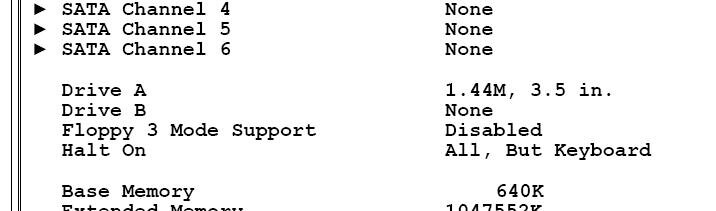Hi I have a floppy related problem that I've tried my best to resolve but with no luck. It's a simple enough system running 1HDD, 2CDD and 2FDD and for the remainder of this thread don't waste your time wondering why I even want 1 FDD let alone 2, I just do and its not working!
So the problem is this, my mobo has one IDE slot for connecting a floppy drive, I have 2 drives to connect to said port. Therefore I have the relevant cable, 1 mobo con', 2 drives. But no matter what I do, I can't get both drives to work at the same time...
My first setup was a bit backwards I think, though it didn't occur to me at the time! Floppy disk cables have the sort of IXIIII cable at one end where some of the cords flip over (http://www.computerhope.com/help/floppy.htm) and I think I had this flip in the wrong place - between mobo and drive and not between the 2 drives as the link above indicates. Now that's fine, I got it wrong, rookie mistake but I'm using round cable so it didn' occur to me until I found that website! But... When I had the cable the wrong way round, the computer eemed to be treating the 2 drives as one, both had power and when I tried to use either one to access a floppy it failed but both drives attempted to do so (light flashing, noise etc.) When I removed either one drive or the other from the system however the remaining drive functioned perfectly. No amount of driver or device management seems able to rectify this problem...
Then I realise it's backwards and fit the cable correctly! Now however, only one drive is working, the one closest to the mobo, the other is no longer attempting to read when I try a disk in the working drive. On the flip side the one drive is at least working correctly now... The problem is, no matter what I've tried so far I've been totally unable to add a second floppy drive to the device manager, it simply refuses to accept the fact that it exists (it's as identical a model to the original drive as I could obtain - Sony)
So that's the problem, I'm running XP off an Advent T9102 standard system (P4, though several components have changed since it came home for the first time!) Any suggestions are more than welcome, I'm just totally baffled now after trying everything I can think of and visiting dozens of websites. Any ideas let me know!!!
So the problem is this, my mobo has one IDE slot for connecting a floppy drive, I have 2 drives to connect to said port. Therefore I have the relevant cable, 1 mobo con', 2 drives. But no matter what I do, I can't get both drives to work at the same time...
My first setup was a bit backwards I think, though it didn't occur to me at the time! Floppy disk cables have the sort of IXIIII cable at one end where some of the cords flip over (http://www.computerhope.com/help/floppy.htm) and I think I had this flip in the wrong place - between mobo and drive and not between the 2 drives as the link above indicates. Now that's fine, I got it wrong, rookie mistake but I'm using round cable so it didn' occur to me until I found that website! But... When I had the cable the wrong way round, the computer eemed to be treating the 2 drives as one, both had power and when I tried to use either one to access a floppy it failed but both drives attempted to do so (light flashing, noise etc.) When I removed either one drive or the other from the system however the remaining drive functioned perfectly. No amount of driver or device management seems able to rectify this problem...
Then I realise it's backwards and fit the cable correctly! Now however, only one drive is working, the one closest to the mobo, the other is no longer attempting to read when I try a disk in the working drive. On the flip side the one drive is at least working correctly now... The problem is, no matter what I've tried so far I've been totally unable to add a second floppy drive to the device manager, it simply refuses to accept the fact that it exists (it's as identical a model to the original drive as I could obtain - Sony)
So that's the problem, I'm running XP off an Advent T9102 standard system (P4, though several components have changed since it came home for the first time!) Any suggestions are more than welcome, I'm just totally baffled now after trying everything I can think of and visiting dozens of websites. Any ideas let me know!!!