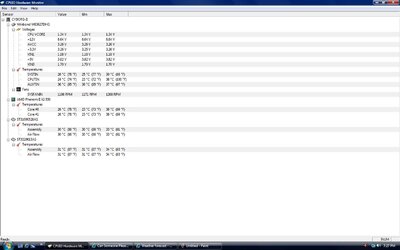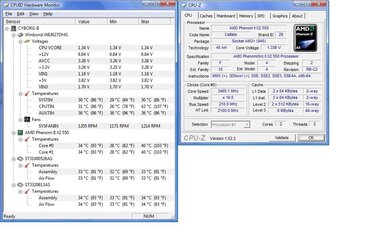- Joined
- Oct 15, 2009
- Location
- Canberra, Australia
Hey all,
today i picked up my Xigmatek Thor's Hammer cpu cooler, i installed it with standard cooler master thermal compound. I did a 10minute run with prime 95 blend test and these are the temps i got:
Idle Before Test: 25-27 degrees C
Full Load 10min Test: 38degrees C
Ambient: 20-25 degrees C (more or less a guess)
The CPU is a Phenom II 550BE and is stock.
I am using a thermaltake M9 case with 2x120mm intake, 1x120mm exhaust side, 120mm exhaust rear, 120mm exhaust through PSU and 1x120mm fan on top of the cooler exhaust towards PSU fan.
How do these temps sound?
Thankyou.
today i picked up my Xigmatek Thor's Hammer cpu cooler, i installed it with standard cooler master thermal compound. I did a 10minute run with prime 95 blend test and these are the temps i got:
Idle Before Test: 25-27 degrees C
Full Load 10min Test: 38degrees C
Ambient: 20-25 degrees C (more or less a guess)
The CPU is a Phenom II 550BE and is stock.
I am using a thermaltake M9 case with 2x120mm intake, 1x120mm exhaust side, 120mm exhaust rear, 120mm exhaust through PSU and 1x120mm fan on top of the cooler exhaust towards PSU fan.
How do these temps sound?
Thankyou.
Last edited: