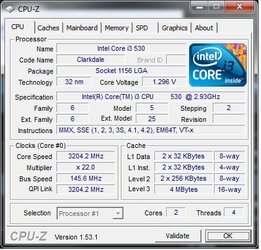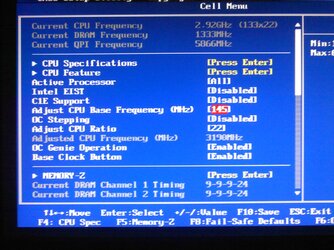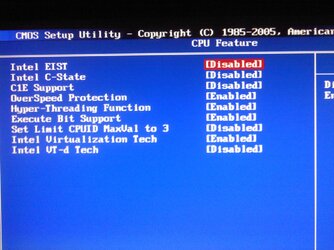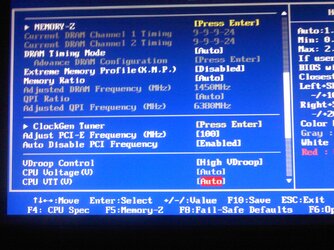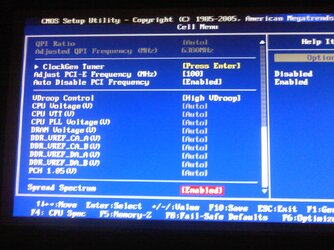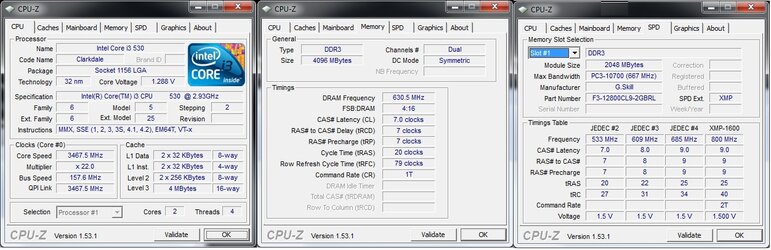Hey Austin, you PM'd me at another forum. that is indeed my overclock validation you've posted. anyway i have some suggestions for you to try for your i3.
first off, most current p55/h55/h57 bios' are highly unoptimized. even on my evga h55, i cant clock that same i3 past 172 Bclk without getting a watchdog timeout error. i just have to wait for a new bios. unfortunately if you are running msi's latest offering, you may have to wait as well
now the thing to note about these new clarkdale cpu's is that they have a pretty weak memory controller. in order to get around this, set your ram to ddr3 800 in the bios with the stock timings for ddr3 1600 (in your case, 9-9-9-24 @ 1.5v) i know thats really bad, but we need to take your memory out of the equation for now until we can peg your cpu's abilities.
next, disable speed step, eist and any power saving features then manually set your processors voltages for stock vcore, stock vtt, stock pll. you dont want your motherboard pushing ridiculous voltage through those 32nm transistors. set your multi to 22x and your Bclk to 145. boot into windows and do a 10 minute prime95 run on in place large FFT's. if it passes, then go back to the bios and raise the processor speed another 266-ish mhz, so that would be 158 on the bclk. rinse and repeat the prime process until you no longer have stability within the 10 minute P95 runs.
that is pretty much how i managed to find out my particular i3 does 4ghz on stock vcore (1.1875v) and stock vtt (1.050v).
to recap
update your bios when msi offers a new one
take your memory out of the equation by setting it to slowest speeds and relaxed timings
disable power saving features and manually input stock voltages for everything
increase blck in increments equal to 266mhz of processor total speed IE 133>145>158 ect then run 10 minutes of P95 at each bclck increase to test basic stability
once you have found your processors max speed at stock voltages, get back to me and we can go from there

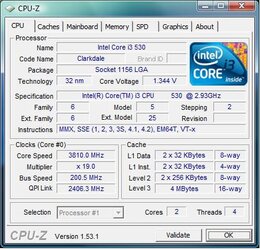
 .
.