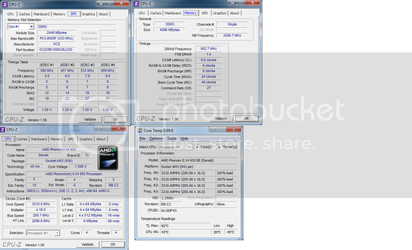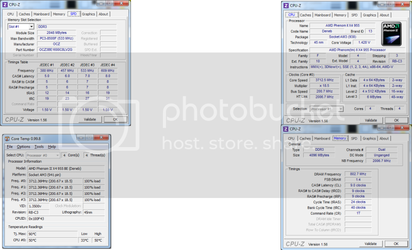To answer your previous question of, "what is TIM?" Thermal Interface Material. The paste, or silicone based material that sits between your CPU and the heatsink, that helps with the heat dissipation.
Do you know what brand of TIM is on your CPU? If it's a decent TIM, then the only other way to decrease temps would be to.. if possible add another fan onto it for push/pull airflow. If that doesn't work, buying a better heatsink is the final option.
I agree with QI about increasing DRAM voltage. I would also like to suggest that you increase your CPU-NB speed from 2000 to 2400 if you're running the CPU in the 3.7-3.8Ghz range.
How about making a full system spec sig? (Like mine) So we have a better idea of what hardware you're working with. Also include bigger screenshots, I can barely read some of the numbers lol.
Also, when you say you're computer arrived, it sounds like you ordered it from a website rather than build it yourself or have someone else build it. Would you mind clearing that one up?

It can help out greatly knowing if it's a 'brand' rather than custom built.
Last question for the moment... Did you read through
Dolk's Guide to the Phenom II? If you have not, please give that a good scan through so you have an idea of what you're doing and how certain clock ranges tie together like 3.7-3.8Ghz CPU should have around 2400Mhz CPU-NB speed while keeping your HT link at or around 2000. And typically what voltages are needed for a certain speed. But of course not every chip is identical, and some will run great at a high clock and low voltage, and others just don't have that kind of luck. I could never get 3.9Ghz stable on my 955 C3, so I ran at 3.8Ghz. I've seen several chips reach 4Ghz, but I never could..
Not long ago I had the option of upgrading, and went with this Thuban 1075T, and I'm at 4.05Ghz with 1.39v, 9 hours Prime95 stable with max temps of 46*C. Sometimes a good OC is just the luck of the draw.