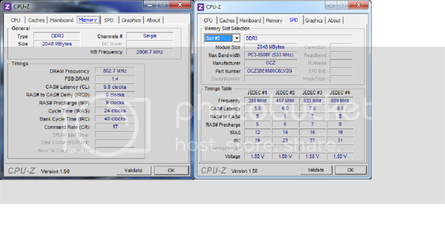QuietIce
Disabled
- Joined
- May 7, 2006
- Location
- Anywhere but there
So either stick by itself is good in any slot but together they have problems? That sounds more like a stability problem than a RAM problem.
Did you try running MemTest yet ...?
Did you try running MemTest yet ...?