In a link before someone posted to Dolks guide this is going to help you out on understanding what needs to be done to get it to work better for you. Something just doesn't seem to make since though, reading the part number in spd it is showing LV in the part number that usually alludes to low voltage ram which would usually put it around 1.5 but this is when reading Kingston and yet on the side of yours it says 1.65 volts. Also your RAM is saying a max BW of 533, this is also leading me to think you would be better off running it at 1300/1T/tighter timing and may be able to get by with the 1.5 volts that the SPD is saying. All in all I guess I am saying you need to slow the freq. down on it and work your way up. Dolks guide will show you how to do this and also you may need to adjust the cpu-nb freq and voltage to help get it to run stable.
-
Welcome to Overclockers Forums! Join us to reply in threads, receive reduced ads, and to customize your site experience!
You are using an out of date browser. It may not display this or other websites correctly.
You should upgrade or use an alternative browser.
You should upgrade or use an alternative browser.
YAY its finally here!!!
- Thread starter Lunchie
- Start date
I don't know if this is an option for you or not but have you tried calling OCZ? usually they will ask you what motherboard you have and they will walk you through setting up your ram on the phone, I don't know if this is an option for you or not, but in the past I have had to call RAM manufacturers to have them help me set it up when I was new and did not understand the settings.
QuietIce
Disabled
- Joined
- May 7, 2006
- Location
- Anywhere but there
Lunchie, CPU-Z doesn't show actual RAM voltage. The numbers you see on the SPD tab are numbers CPU-Z reads off the RAM stick and are, basically, the RAM specs burned into the sticks at the factory, not what the RAM is running right now.
You can look up the part number up on OCZ's site - it's the AMD Black Edition (though it is the CL8 version, not CL7).
http://www.ocztechnology.com/products/memory/ocz_pc3_12800_black_edition_ready_cl8_dual_channel
The advanced timings are 8-8-8-24 but they don't specify 1T or 2T - could be either - and the voltage is listed as 1.65v. I have a long history with OCZ and their RAM especially does not like running short on voltage. So, manually set 8-8-8-24, leave the other timings on Auto (for now), and set the RAM voltage to 1.70v. If you're still having problems try manually changing the Command Rate to 2T instead of 1T. I apologize for my earlier mistake on the RAM voltage, that's my bad. (I've edited that post.)
Give that a whirl and see if it fixes the problem ...
You can look up the part number up on OCZ's site - it's the AMD Black Edition (though it is the CL8 version, not CL7).
http://www.ocztechnology.com/products/memory/ocz_pc3_12800_black_edition_ready_cl8_dual_channel
The advanced timings are 8-8-8-24 but they don't specify 1T or 2T - could be either - and the voltage is listed as 1.65v. I have a long history with OCZ and their RAM especially does not like running short on voltage. So, manually set 8-8-8-24, leave the other timings on Auto (for now), and set the RAM voltage to 1.70v. If you're still having problems try manually changing the Command Rate to 2T instead of 1T. I apologize for my earlier mistake on the RAM voltage, that's my bad. (I've edited that post.)
Give that a whirl and see if it fixes the problem ...
OK found your manual.
Thanks for finding that QI my eyes aren't that great anymore and I thought it read 8E instead of BE for Black Edition.
The Ram you have is shown on the QVL for your motherboard, I know it says 4GK at end but that is for 4 gig kit, each chip would be 2G at end.

In the bios under Ai Tweaker you will need to find DRAM Timing configuration.

Once in there you will need to change them from auto to manual on the timing QI gave you

If you do need to change the 1T to 2T then you can scroll down in the same section and the last one will be DRAM Command RATE you can change that from auto to 2T. All of this information is found on page 54 and page 57 of the motherboard manual.
Thanks for finding that QI my eyes aren't that great anymore and I thought it read 8E instead of BE for Black Edition.
The Ram you have is shown on the QVL for your motherboard, I know it says 4GK at end but that is for 4 gig kit, each chip would be 2G at end.
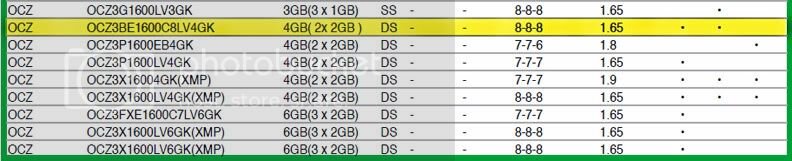
In the bios under Ai Tweaker you will need to find DRAM Timing configuration.
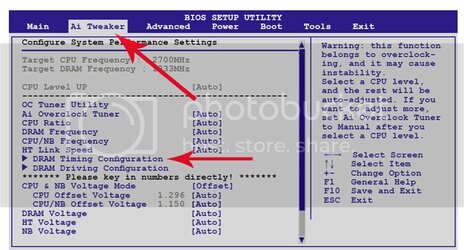
Once in there you will need to change them from auto to manual on the timing QI gave you
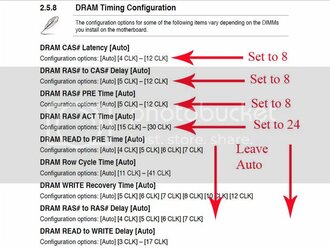
If you do need to change the 1T to 2T then you can scroll down in the same section and the last one will be DRAM Command RATE you can change that from auto to 2T. All of this information is found on page 54 and page 57 of the motherboard manual.
Last edited:
Also you may want to check your bios version they released four of them and the second one released was to help stabilize the system, so if you have the first one then you may want to update it. You can find this information at ASUS's site under your motherboard/download section.
- Joined
- Oct 23, 2010
- Thread Starter
- #49
Ok guys I did everything that you suggested except for updating the file, I found the file you suggested but I dont have a USB key so I cant update it that way and when I try and use the ASUS updater program it lets me get as far as selecting the file to update and then I click "update" and nothing happens, atm I have both sticks in at the Volts set at 1.70 and the timings at 8,8,8,24 and T2, so I will see how it goes.
The funny thing is I tested it for another 13 hours on memtest and it came back purfect, so I restarted the comp and BAM it says it cant load windows explorer.......its so weird, must be a system issue because I figure memtest would pick up everything else
The funny thing is after it had its first tantrum when I got the machine a few weeks back I tried to reinstall windows and it wouldnt let me do it when the "black stick" was in, so I popped it out and it installed fine.....
So weired....
Why cant comps just be simple
The funny thing is I tested it for another 13 hours on memtest and it came back purfect, so I restarted the comp and BAM it says it cant load windows explorer.......its so weird, must be a system issue because I figure memtest would pick up everything else
The funny thing is after it had its first tantrum when I got the machine a few weeks back I tried to reinstall windows and it wouldnt let me do it when the "black stick" was in, so I popped it out and it installed fine.....
So weired....
Why cant comps just be simple
1. I am guessing you are installing Windows 7?The funny thing is after it had its first tantrum when I got the machine a few weeks back I tried to reinstall windows and it wouldnt let me do it when the "black stick" was in, so I popped it out and it installed fine.....
2. Also what bios version do you have now?
3. Which exact model motherboard is it, M4A87TD, M4A87TD EVO or M4A87TD USB3?
Bios version 0801 or newer for all of them for system stability according to Asus's site.
Last edited:
The loading of Windows 7 does not surprise me, there where several boards that had this issue and I cannot remember if updating the bios was the work around or not, a lot of people in the beginning just used one stick of ram to load the OS then after it was up they installed the rest of their RAM.
The software that Asus gave should show the bios verison if not it may be shown in the bios itself and there is a brief shot of what version it is during the first screen at boot up. I know there is a key that can be held down during boot up to pause it so you can read it but I also cannot remember which one it is you may be able to search the net for that. I will look around and see what I can come up with.
Another question I wanted to ask is have you tried loading a Linux Live CD (this wont install the software unless you tell it to) to see what would happen?
The software that Asus gave should show the bios verison if not it may be shown in the bios itself and there is a brief shot of what version it is during the first screen at boot up. I know there is a key that can be held down during boot up to pause it so you can read it but I also cannot remember which one it is you may be able to search the net for that. I will look around and see what I can come up with.
Another question I wanted to ask is have you tried loading a Linux Live CD (this wont install the software unless you tell it to) to see what would happen?
Some are saying that holding down the Pause Key during the boot screen will work for them some are saying it wont, you can give it a try and see. I know in the past it did but several of my systems it did not so I think its a role of the dice.
Ok cool Ill check that, it has been stable so far tho, played a couple hours SCII and watched a few vids, so fingers crossed
So with both sticks in and the Bios settings set on the RAM timing and voltage it is booting and loading the OS with no issue's? have you checked CPU-Z to see if it is showing all the RAM (4G) and timing?
As far as seeing you Bios version you can start up CPU-Z then go to the Mainboard tab this should show you the Bios version.
Last edited:
Your Bios is only one behind the latest one out and that one only deals with LAN Rom so I would leave it alone. I generally don't like to flash a Bios unless it is to solve an issue and you are past all the stability bios updates. Since the system appears to be running well you could do a few stress tests on it later to make sure but I would just leave it now and use it  .
.
Once you are sure it is running good with the cooler you have you should be able to put a mild OC on it, the only thing holding it back from pushing it hard would be no heatsink on the MOSFET on the motherboard.
Also another thing that you could try later on is to see if it will work at 1T Command Rate.
Once you are sure it is running good with the cooler you have you should be able to put a mild OC on it, the only thing holding it back from pushing it hard would be no heatsink on the MOSFET on the motherboard.
Also another thing that you could try later on is to see if it will work at 1T Command Rate.
Last edited:
- Joined
- Oct 23, 2010
- Thread Starter
- #58
I already have it running at 3.7ghz on stock volts just upped the MULTI, have had that OC the whole time since the first week.
Also is there much of an effect running the ram at 1333 instead of 1600 in terms of performance?> also same again for 1T and 2T, what is the actual effect?
Also is there much of an effect running the ram at 1333 instead of 1600 in terms of performance?> also same again for 1T and 2T, what is the actual effect?
QuietIce
Disabled
- Joined
- May 7, 2006
- Location
- Anywhere but there
DDR3-1333 @ CAS 7 is generally better than DDR3-1600 @ CAS 9. There are some performance gains above 1333 but not as much as the tighter timings.I already have it running at 3.7ghz on stock volts just upped the MULTI, have had that OC the whole time since the first week.
Also is there much of an effect running the ram at 1333 instead of 1600 in terms of performance?> also same again for 1T and 2T, what is the actual effect?
1T is better than 2T ...
Similar threads
- Replies
- 13
- Views
- 1K
- Replies
- 3
- Views
- 231