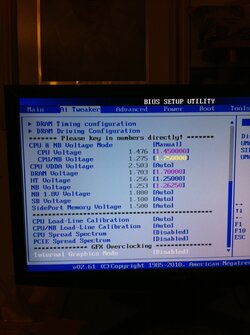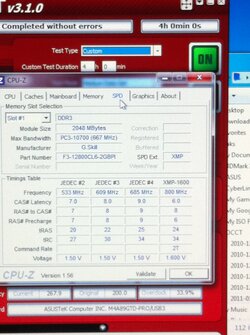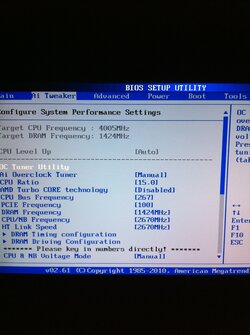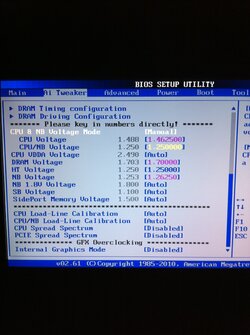I need some help, no matter what I try I seem to get a core fail/error unless I'm on stock settings. Right now it fails after 25min of OCCT with multiplier of 14 and fsb of 286. CPU v is 1.45 CPU-nb voltage is 1.25, ram voltage is 1.7 (1.6=stock). CPU-nb and ht are 2280mhz, and ram clock speed is 1525mhz. Ram timings are at 9-9-9-24 until I can get a stable CPU overclock, but the default timings are 6-8-6-24.
Idk if there's anyway to make this work (settings last night before I found out my CPU-nb was too high):
CPU = AM3+ 1075t phenom ii x6
mobo = Asus M89GX
Ram = 2x 2gb g-skill 1600 MHz (running at 1525) 6-8-6-24 timings
HD = seagate barracuda 7200.12 1TB
PSU = 850w Thermaltake
PCI-e = ASUS 6870
Cooling = Corsair H50
Cased system = Thermaltake Case
4Ghz
Multiplier is 14
FSB is 286
Ht and CPU-nb are ~2578
CPU voltage is 1.45v
CPU-nb voltage is 1.35v
Ram voltage is ~1.71
Prime 95 12h stable
OCCT 2h stable
It worked yesterday, but I am now aware that CPU-nb voltage should not be as high as 1.35
Idk if there's anyway to make this work (settings last night before I found out my CPU-nb was too high):
CPU = AM3+ 1075t phenom ii x6
mobo = Asus M89GX
Ram = 2x 2gb g-skill 1600 MHz (running at 1525) 6-8-6-24 timings
HD = seagate barracuda 7200.12 1TB
PSU = 850w Thermaltake
PCI-e = ASUS 6870
Cooling = Corsair H50
Cased system = Thermaltake Case
4Ghz
Multiplier is 14
FSB is 286
Ht and CPU-nb are ~2578
CPU voltage is 1.45v
CPU-nb voltage is 1.35v
Ram voltage is ~1.71
Prime 95 12h stable
OCCT 2h stable
It worked yesterday, but I am now aware that CPU-nb voltage should not be as high as 1.35
Last edited:
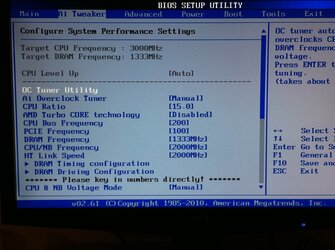
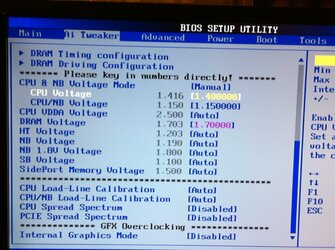
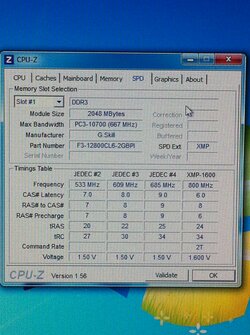
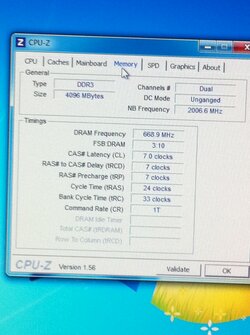
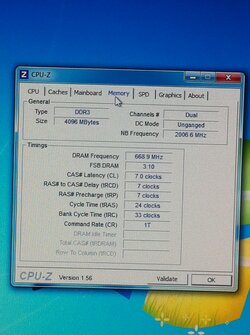
 so you're looking for 1800 on both.
so you're looking for 1800 on both.