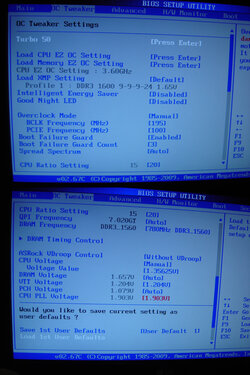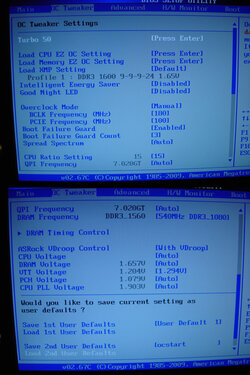I'm trying to overclock my i7 860 and I have an asrock motherboard. Right now I'm having it tested in prime95 with these settings:
3,9 ghz, 195 x 20
1,35 V
And here are the settings I dont really understand, copied from BIOS:
DRAM voltage: 1,657 V (set to auto)
VTT voltage: 1,219V (set to 1,204V)
PCH voltage: 1,079V (set to auto)
CPU PLL voltage: 1,053V (set to 1,903V)
What other settings should I look into?
So far its holding on ok, with max 75 degrees C (air) with prime 95 stress test.
Is there any way I can improve this? I cant seem to hit 4 ghz. When seting it up in BIOS and after the restart, computer just hangs right after and not even the monitor turns on.
Any ideas?
Btw HT is off.
3,9 ghz, 195 x 20
1,35 V
And here are the settings I dont really understand, copied from BIOS:
DRAM voltage: 1,657 V (set to auto)
VTT voltage: 1,219V (set to 1,204V)
PCH voltage: 1,079V (set to auto)
CPU PLL voltage: 1,053V (set to 1,903V)
What other settings should I look into?
So far its holding on ok, with max 75 degrees C (air) with prime 95 stress test.
Is there any way I can improve this? I cant seem to hit 4 ghz. When seting it up in BIOS and after the restart, computer just hangs right after and not even the monitor turns on.
Any ideas?
Btw HT is off.