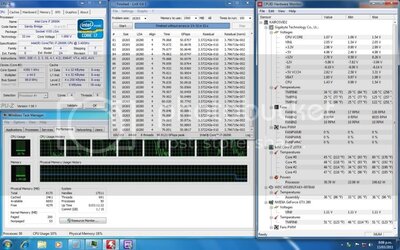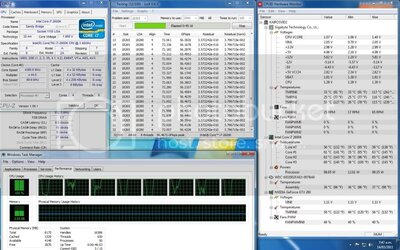- Joined
- Aug 29, 2002
Hiya guys
I've just been delivered my replacement GB UD4-B3 board, so lost all my old BIOS settings, etc.
Set her up from memory with Dynamic vcore control on... standard vcore with a dynamic of +.20
Looking from the screenshot that it's holding steady at 1.08vcore, which is waaaay less than I was planning, but it's running LinX as I type (just finished 20# in 30m15s without errors) and is as happy as could be...
Temps are a bit high right now, but given that it's a fresh application of Zalman's paste and it's under a CNPS9900, I'm pretty happy.
Do the Times & Gflops look about right?
It's running 2x4Gb of G.Skill @ 665 presently. (It is 2000Mhz ram, but I forgot to set it to XMP). Good test for the cpu I guess.
Should I leave the vcore that low? I've just kicked her off again at the same settings, for a 100 run of LinX and we'll see how that goes.
Value a bit of help here guys, as this all seems a bit wierd to me.

I've just been delivered my replacement GB UD4-B3 board, so lost all my old BIOS settings, etc.
Set her up from memory with Dynamic vcore control on... standard vcore with a dynamic of +.20
Looking from the screenshot that it's holding steady at 1.08vcore, which is waaaay less than I was planning, but it's running LinX as I type (just finished 20# in 30m15s without errors) and is as happy as could be...
Temps are a bit high right now, but given that it's a fresh application of Zalman's paste and it's under a CNPS9900, I'm pretty happy.
Do the Times & Gflops look about right?
It's running 2x4Gb of G.Skill @ 665 presently. (It is 2000Mhz ram, but I forgot to set it to XMP). Good test for the cpu I guess.
Should I leave the vcore that low? I've just kicked her off again at the same settings, for a 100 run of LinX and we'll see how that goes.
Value a bit of help here guys, as this all seems a bit wierd to me.

Last edited: