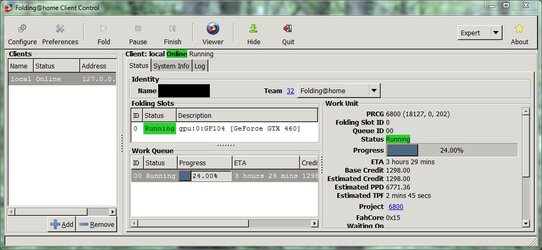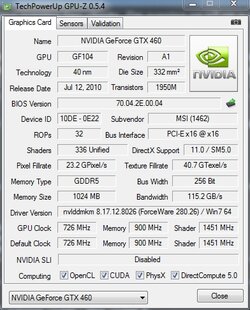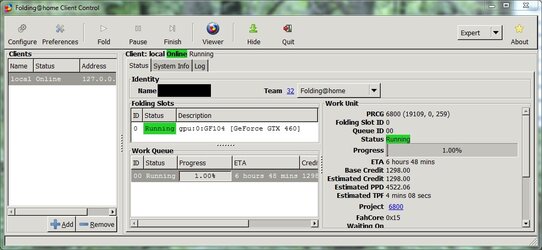-
Welcome to Overclockers Forums! Join us to reply in threads, receive reduced ads, and to customize your site experience!
You are using an out of date browser. It may not display this or other websites correctly.
You should upgrade or use an alternative browser.
You should upgrade or use an alternative browser.
New to folding
- Thread starter TACAMO
- Start date
- Joined
- Sep 22, 2004
I believe a combination of the two (CPU and GPU) may yield the most science... although I'm not up to par on what AMD can do anymore. I think for starters you may like the new v7 client. See the install guide here that just got posted today.
 to Team 32!
to Team 32!  New guy stocks the fridge.
New guy stocks the fridge. 
 to Team 32!
to Team 32!  New guy stocks the fridge.
New guy stocks the fridge. - Joined
- May 30, 2004
- Location
- Folding@Home
- Thread Starter
- #6
I am having some issues with the V7 client. It installs and runs fine, but a few minutes in it crashes. I get a message saying "FahCore_a4.exe has stopped working". After I close it my GPU continues to run at 99%, and anything I try to open will also crash. I have to reset my computer to fix it. I've tried both the 32 and 64 bit versions with the same outcome.
- Joined
- Jan 15, 2001
- Location
- Denver, CO
What are you running it on? Core crashes are usually a result of system instability. Gpu problems of late have been the result of incompatible drivers from nVidia.I am having some issues with the V7 client. It installs and runs fine, but a few minutes in it crashes. I get a message saying "FahCore_a4.exe has stopped working". After I close it my GPU continues to run at 99%, and anything I try to open will also crash. I have to reset my computer to fix it. I've tried both the 32 and 64 bit versions with the same outcome.
- Thread Starter
- #9
Running on a 1090T. I reinstalled it on another hard drive and so far so good. Another question, How do I monitor what I'm doing to make sure its being used? I look up my name on the stats page from the F@H site and its not there.
Task manager will show the process FahCore_a3 for the smp instance and FahCore_1x for the gpu process. Running correctly, the a3 process will be using 97% or so of the cpu and the 1x process about 3% or so. If you have a ATi gpu core process 16 will use 25% of the cpu and drop the a3 process to about 75% of cpu. If you look in advanced mode Fahcontrol will show a combined log and you can see prograss there as well.
Last edited:
- Joined
- May 30, 2004
- Location
- Folding@Home
Gpu problems of late have been the result of incompatible drivers from nVidia.
Don't know how they stack up folding wise but NVIDIA today released this month's first major GeForce software update, version 280.26.
The suite provides the latest WHQL-signed drivers for all NVIDIA GeForce GPUs since 6-series, and ION platform.
There are not a lot of reports of the problem you describe, crashing running two clients. I'm running on v7 on a q9450, XP x64, with a GTX260 without any problems. I've run two gpus along with smp without issue.
What I'm saying is the problem is either with the stability of your machine or the method of installation. If we assume stability for the moment the question becomes, how did you install the v7 client? As a SMP or GPU primary? How did you add the 2nd slot? Did you, by chance, install v7 twice, once for gpu and once for smp? That would cause a crash.
As for the slow gpu, you need to ensure the gpu hasn't dropped to 2d low power clocks. That would double your frame times. GPU-Z or Afterburner will show actual clocks.
On most nVidia driver versions with Win 7, you can go to nVidia Control Panel, Manage 3D settings, power management mode and change adaptive to prefer maximum and successfully avoid downclocking.
What I'm saying is the problem is either with the stability of your machine or the method of installation. If we assume stability for the moment the question becomes, how did you install the v7 client? As a SMP or GPU primary? How did you add the 2nd slot? Did you, by chance, install v7 twice, once for gpu and once for smp? That would cause a crash.
As for the slow gpu, you need to ensure the gpu hasn't dropped to 2d low power clocks. That would double your frame times. GPU-Z or Afterburner will show actual clocks.
On most nVidia driver versions with Win 7, you can go to nVidia Control Panel, Manage 3D settings, power management mode and change adaptive to prefer maximum and successfully avoid downclocking.
- Thread Starter
- #16
On my last post I had the GTX460 overclocked, I set it back to the stock speed, here's a pic of GPU-Z of my current settings and the client running. I also went into the NVIDIA control panel and set it to maximum. Now I'm at 4:08/frame.
Attachments
Similar threads
- Replies
- 3
- Views
- 608
- Replies
- 1
- Views
- 433