-
Welcome to Overclockers Forums! Join us to reply in threads, receive reduced ads, and to customize your site experience!
You are using an out of date browser. It may not display this or other websites correctly.
You should upgrade or use an alternative browser.
You should upgrade or use an alternative browser.
i5 2500K has degraded bad
- Thread starter wingman99
- Start date
- Joined
- Nov 30, 2002
- Location
- Las Vegas, NV
Ive had no issues at all. Im running 1.48v loaded. When do you BSOD? Was anything changed (went to more RAM, added a card, any changes?)?
- Thread Starter
- #3
Ive had no issues at all. Im running 1.48v loaded. When do you BSOD? Was anything changed (went to more RAM, added a card, any changes?)?
No changes, same ram.
BSD when i start up some times and just using windows.
If i down clock from 5.0GHz to 3.7GHz and set my voltage to 1.50v it's running fine.
What program can i use to see my v core under load?
- Joined
- Jul 4, 2011
- Location
- North Carolina
CPU-z shows 1.04 and never moves no mater what voltage i use.
Here is a old screen shot.
That's odd, what MoBo are you using?? It shows perfectly on my Asus board, but can be a little screwy on Gigabyte boards, or so I've heard.
- Thread Starter
- #7
GA Z68 A D-3- B-3That's odd, what MoBo are you using?? It shows perfectly on my Asus board, but can be a little screwy on Gigabyte boards, or so I've heard.
So it's a problem with Gigabyte!
It's vary screwy in the Bios two i can't tell what voltage it's using some times.
- Joined
- Jul 4, 2011
- Location
- North Carolina
GA Z68 A D-3- B-3
So it's a problem with Gigabyte!
It's vary screwy in the Bios two i can't tell what voltage it's using some times.
Yeah, from what I've heard, on the GByte boards, it reads the VTT (might be a different voltage) instead of the Vcore. You should have a monitoring program that came with your MoBo, or you can download for it that should display the correct voltage.
Sorry I don't have exact instructions, I actually have never used a GByte board, so I'm just going off what I saw!
- Thread Starter
- #9
Thanks i'm using one touch from the software and it's saying that my normal v core is 1.29v stock settings in bios.Yeah, from what I've heard, on the GByte boards, it reads the VTT (might be a different voltage) instead of the Vcore. You should have a monitoring program that came with your MoBo, or you can download for it that should display the correct voltage.
Sorry I don't have exact instructions, I actually have never used a GByte board, so I'm just going off what I saw!
is that correct stock v core for i5 2500k.
- Joined
- Jul 4, 2011
- Location
- North Carolina
Thanks i'm using one touch from the software and it's saying that my normal v core is 1.29v stock settings in bios.
is that correct stock v core for i5 2500k.
That looks close, maybe a tad high. Do you have any LLC settings enabled??
Edit: and that's exactly the software I was talking about, just couldn't remember the exact name.
- Joined
- Dec 4, 2008
Holly. You've been relying on CPUz for Giga Z68 board reading?
Must use Easy Tune or Touch Bios for proper reading.
What clock are you at currently?...and settings?
Must use Easy Tune or Touch Bios for proper reading.
What clock are you at currently?...and settings?
- Joined
- Aug 28, 2010
Might not only be the CPU. From personal experience, having a better mobo gave me much better results with lower voltage.
So it could be the mobo aging or just the CPU, but I tend to think those chip are really durable seeing some users running them at much higher voltage than you (1.55v).
Just a side note, I wouldn't feel safe with LLC 1.5+v enabled! Probably putting lot more pressure on the Vreg.
So it could be the mobo aging or just the CPU, but I tend to think those chip are really durable seeing some users running them at much higher voltage than you (1.55v).
Just a side note, I wouldn't feel safe with LLC 1.5+v enabled! Probably putting lot more pressure on the Vreg.
- Thread Starter
- #14
Might not only be the CPU. From personal experience, having a better mobo gave me much better results with lower voltage.
So it could be the mobo aging or just the CPU, but I tend to think those chip are really durable seeing some users running them at much higher voltage than you (1.55v).
Just a side note, I wouldn't feel safe with LLC 1.5+v enabled! Probably putting lot more pressure on the Vreg.
I'm not worried about Vreg TDP 95w and my low cost board has 5 VRM just for the cpu, i remember asus running 3 VRM chokes for 95 TDP
the gigabyte board has a 3 year warranty i always use cheap boards have not had one give out, there is no problem they build them for overcloking and to last 3 years.
You can't trust what bios says for voltage between boards. even mine says 2.9v for vcore stock settings and some reviews say 2.0v core.
I don't even know if i need that much voltage for 5.0Ghz have not had enough time to check it out.
- Joined
- Dec 4, 2008
well i think stock is 1.29v and i went to 1.5v for 5.0GHz voltage was +0.30v and PLL, Load line calibration enabled at 5.0GHz
Does this board has Multi LLC? If it does, you must be careful with which level of LLC being used especially with high vcore.
How did you set this?voltage was +0.30v
With VCORE as NORMAL
and DVID as +0.30v .......right?
If so, that shouldn't be much voltage going through the chip. But how did it stable at 5GHz is up in the air.
So, is the chip kinda dead now? Or still operational but wonky?
Last edited:
GA Z68 A D-3- B-3
So it's a problem with Gigabyte!
It's vary screwy in the Bios two i can't tell what voltage it's using some times.
Im using the same mobo with i5-2500..it works fine and i had no prob at all..maybe u mess up with something else and screwed ur mobo
- Thread Starter
- #19
Does this board has Multi LLC? If it does, you must be careful with which level of LLC being used especially with high vcore.
How did you set this?
With VCORE as NORMAL
and DVID as +0.30v .......right?
If so, that shouldn't be much voltage going through the chip. But how did it stable at 5GHz is up in the air.
So, is the chip kinda dead now? Or still operational but wonky?
The chip is operational but wonky.
it was a cherry chip it would do over 5.0 GHz stabe at vcore 1.4v
Similar threads
- Replies
- 2
- Views
- 627
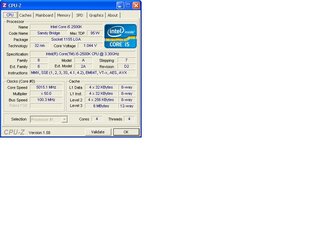
 on my 2600k.
on my 2600k.