Hello everybody I am new here. Was wondering if you guys could take a look at what I did and see if it is right. I had very limited adjustments do to hardware.
I read probably 40 different guides before I started this just to get a good idea of what to do.
Here are the specs on the comp. I know its older stuff right now. My new computer is on its way so I figured if I broke something on this one who the hell cares.
CPU - Intel Core 2 Dou E7600
MB - Asrock 4CoreDual Sata 2
Ram - G.Skill DDR400
CPU Heatsink- OEM
Here is what I have done so far. (I know its nothing crazy)
Chart of steps I took.

Prime95 Test Results (Ran it for 4hrs with no problem but forgot to take screen shot)

Any help on where to go next will be greatly appreciated.
I read probably 40 different guides before I started this just to get a good idea of what to do.
Here are the specs on the comp. I know its older stuff right now. My new computer is on its way so I figured if I broke something on this one who the hell cares.
CPU - Intel Core 2 Dou E7600
MB - Asrock 4CoreDual Sata 2
Ram - G.Skill DDR400
CPU Heatsink- OEM
Here is what I have done so far. (I know its nothing crazy)
Chart of steps I took.
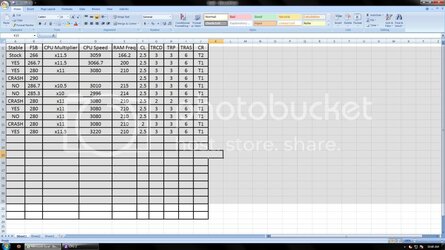
Prime95 Test Results (Ran it for 4hrs with no problem but forgot to take screen shot)
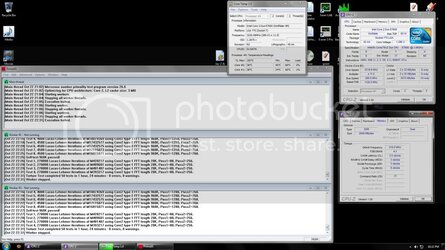
Any help on where to go next will be greatly appreciated.