Hello there,
Recently I purchased 2GB extra RAM because I felt that my nearly 4.5 year old gaming desktop was running a little slow. I have not used it for gaming for quite a while now but now that I do, I have some things that are bugging me. I have been searching the internet for hours and hours but I cannot find a solution to my problem. These forums have been a great way to gain more knowledge so I decided to sign up and hopefully learn something at last
I will post the complete desktop setup to show you exactly what I'm working with. I'm a complete newb still since I never got around to actually seeing positive change after messing with the BIOS settings.
Processor: E6850 3.00Ghz (9 * 333)
Motherboard: Gigabyte EP45-DS3
RAM: 2x1 GB GEIL PC2 8500 1066Mhz CL 5-5-5-15
freshly added RAM: 2x1 GB GEIL PC2 8500 1066Mhz CL 5-5-5-15 (GX22GB8500PDC)
Videocard: XFX 8800 GTS (640MB)
Power supply: GameXStream (600 Watt)
Ever since I got this set up I was interested in overclocking but I never had much success with it. I've read guides and tried to alter BIOS settings in general but I always ended up with not even getting past POST and having to reset CMOS. I didn't really have the knowledge to tamper with it further, nor did I want to risk frying any parts so I just used the standard (AUTO) settings ever since, but now that I have added more RAM it seems that my system runs even slower than before. I couldn't think of any other reason than BIOS settings not being what they should be.
So I got into the dreaded BIOS setting screen again and noticed that my RAM is running as DDR2-800, while it should be at 1066. But whenever I change it to 1066 it of course won't get past POST again.
I have no idea as to why, but it occurred to me that the RAM modules have a suggested 2.2-2.4v sticker on them, yet when I check in programs like Everest, CPU-Z or Speccy they are all at 1.8V. Thinking this might be the problem I tried to manually change this in the BIOS, but just changing the DRAM voltage doesn't do anything it seems. All these programs still show the modules at 1.8V, and changing anything else will result in not getting past POST.
Now I have been searching and reading all day but I can't find a solution to my problem. I found a compatability list of my RAM and it lists my motherboard as: "Does not support DDR2-533 Mhz". Does this mean my motherboard can't run these modules at 1066 Mhz? On their site it says it should support up to DDR2-1333+.
I am just trying to find an optimized setting for my system. I bought this gaming system with overclocking in mind but because I never had any success with any alteration of settings I quickly forgot about it. Now it's not so much the overclocking but just trying to get the components to work as intended, which I cannot seem to do. Even if I cannot use the ram at 1066 Mhz, I'd still like to know what the settings should be. I've read that using BIOS defaults with 4 modules of RAM is never a good idea and the settings (voltages) should probably be adjusted, but I have no idea what to do.
I hope someone can point me in the right direction!
Thanks in advance.
Recently I purchased 2GB extra RAM because I felt that my nearly 4.5 year old gaming desktop was running a little slow. I have not used it for gaming for quite a while now but now that I do, I have some things that are bugging me. I have been searching the internet for hours and hours but I cannot find a solution to my problem. These forums have been a great way to gain more knowledge so I decided to sign up and hopefully learn something at last
I will post the complete desktop setup to show you exactly what I'm working with. I'm a complete newb still since I never got around to actually seeing positive change after messing with the BIOS settings.
Processor: E6850 3.00Ghz (9 * 333)
Motherboard: Gigabyte EP45-DS3
RAM: 2x1 GB GEIL PC2 8500 1066Mhz CL 5-5-5-15
freshly added RAM: 2x1 GB GEIL PC2 8500 1066Mhz CL 5-5-5-15 (GX22GB8500PDC)
Videocard: XFX 8800 GTS (640MB)
Power supply: GameXStream (600 Watt)
Ever since I got this set up I was interested in overclocking but I never had much success with it. I've read guides and tried to alter BIOS settings in general but I always ended up with not even getting past POST and having to reset CMOS. I didn't really have the knowledge to tamper with it further, nor did I want to risk frying any parts so I just used the standard (AUTO) settings ever since, but now that I have added more RAM it seems that my system runs even slower than before. I couldn't think of any other reason than BIOS settings not being what they should be.
So I got into the dreaded BIOS setting screen again and noticed that my RAM is running as DDR2-800, while it should be at 1066. But whenever I change it to 1066 it of course won't get past POST again.
I have no idea as to why, but it occurred to me that the RAM modules have a suggested 2.2-2.4v sticker on them, yet when I check in programs like Everest, CPU-Z or Speccy they are all at 1.8V. Thinking this might be the problem I tried to manually change this in the BIOS, but just changing the DRAM voltage doesn't do anything it seems. All these programs still show the modules at 1.8V, and changing anything else will result in not getting past POST.
Now I have been searching and reading all day but I can't find a solution to my problem. I found a compatability list of my RAM and it lists my motherboard as: "Does not support DDR2-533 Mhz". Does this mean my motherboard can't run these modules at 1066 Mhz? On their site it says it should support up to DDR2-1333+.
I am just trying to find an optimized setting for my system. I bought this gaming system with overclocking in mind but because I never had any success with any alteration of settings I quickly forgot about it. Now it's not so much the overclocking but just trying to get the components to work as intended, which I cannot seem to do. Even if I cannot use the ram at 1066 Mhz, I'd still like to know what the settings should be. I've read that using BIOS defaults with 4 modules of RAM is never a good idea and the settings (voltages) should probably be adjusted, but I have no idea what to do.
I hope someone can point me in the right direction!
Thanks in advance.