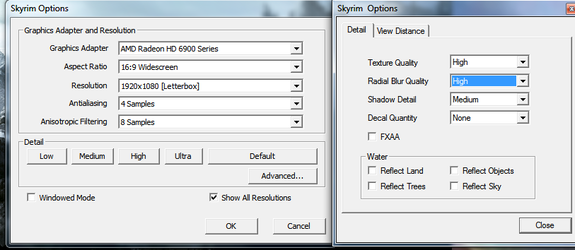- Joined
- Nov 29, 2011
I know, i know... overkill... but the fact is that i have two of them and i cant even get one card to initiate xfire with skyrim. quadfire works great on every other game i have but i get nothing but one gpu on one card for skyrim. I have tried the radeon pro fix, the rename.exe fix...the atiumag.dll fix the d3d.dll fix and NOTHING i repeat NOTHING will get even ONE more gpu to kick in. I even cleaned out all my old drivers and reinstlled the 11.1b performance drivers. I have CAP2 installed and NOTHING. I took one card out of my pc..rebooted and tried it that way. NOTHING. afterburner shows NO usage on gpu2-4. or even gpu2 when i have one card running. This is in Skyrim ONLY. I apoligize if my tone seems irritated its just ive been working on this for 2 weeks and hoping once official drivers from AMD came out they would rectify the situation... but no luck. If anyone has any idea what to do please respond. Right now i get good frame rates but it does drop below 40 every now and then when alot of stuff is going on. I want to have the room for later to be able to use high res texture mods and not effect my performance.
Thanks for your time...
DaManInSoCal
System Specs:
Intel I7-2600k @ 4.4ghz
Asrock P67 Extreme 4
Corsair Force 3 120gb SSD
WD Caviar Black 2tb
Corsair vengeance 8gb @1666
MSI HD 6990 Quadfire @ 900/1425
Thanks for your time...
DaManInSoCal
System Specs:
Intel I7-2600k @ 4.4ghz
Asrock P67 Extreme 4
Corsair Force 3 120gb SSD
WD Caviar Black 2tb
Corsair vengeance 8gb @1666
MSI HD 6990 Quadfire @ 900/1425