Phenom II X4 965BE - Stock temps/cooling/overclocking
Hey guys, just a quick question.
As you can see, I am currently running on Athlon X4 640 with quite a good OC on it. I am pretty happy with it but I just found out about a sale on Phenom II X4 965 Black Edition (Deneb) in my local store. For 140 USD! Almost 40% down.
So the question is...should I go for it ? Is there a huge difference ? I know 2MB cache and 6MB cache is a difference
Thanks !
P.S. If Ihave an OCd CPU and I switch it for a new one...do I need to reset it to default (Voltages etc) and then put in the new one ?
Hey guys, just a quick question.
As you can see, I am currently running on Athlon X4 640 with quite a good OC on it. I am pretty happy with it but I just found out about a sale on Phenom II X4 965 Black Edition (Deneb) in my local store. For 140 USD! Almost 40% down.
So the question is...should I go for it ? Is there a huge difference ? I know 2MB cache and 6MB cache is a difference
Thanks !
P.S. If Ihave an OCd CPU and I switch it for a new one...do I need to reset it to default (Voltages etc) and then put in the new one ?
Last edited: