So, many of you guys have probably heard about this issue before.
This happens in both BF3 and Prototype 2 (haven't played other games in a long time).
My system has really sufficient water cooling (or bad overclock, lol) so temps are not the problem.
There's plenty of power available.
I've searched on google about this and almost every time, the response is that the RAM is faulty. I've done two passes of memtest V.4.20 (took 2 hours and 45 min), and the result was fault-free. I dunno if the access to system info has a say in it, but it look correct on my laptop (just restarted the test to show the difference):
Desktop:

Laptop:

People also say that it might be the HDD that's got some bad sectors. I did some long and short generic runs with "Seatools for windows" and it said all of my drives were fine, so I guess we can rule that out as well.
I've tried resetting my overclock to stock clocks, but then it just takes longer time for the game to freeze and get black (like 3½ hours instead of ½-2).
This is pretty annyoing, I'm glad they've implemented an auto save in prototype 2
This happens in both BF3 and Prototype 2 (haven't played other games in a long time).
My system has really sufficient water cooling (or bad overclock, lol) so temps are not the problem.
There's plenty of power available.
I've searched on google about this and almost every time, the response is that the RAM is faulty. I've done two passes of memtest V.4.20 (took 2 hours and 45 min), and the result was fault-free. I dunno if the access to system info has a say in it, but it look correct on my laptop (just restarted the test to show the difference):
Desktop:
Laptop:
People also say that it might be the HDD that's got some bad sectors. I did some long and short generic runs with "Seatools for windows" and it said all of my drives were fine, so I guess we can rule that out as well.
I've tried resetting my overclock to stock clocks, but then it just takes longer time for the game to freeze and get black (like 3½ hours instead of ½-2).
This is pretty annyoing, I'm glad they've implemented an auto save in prototype 2