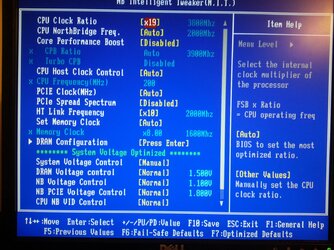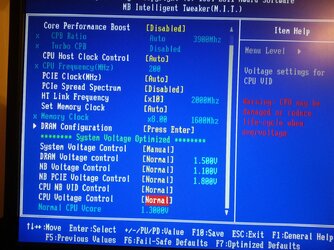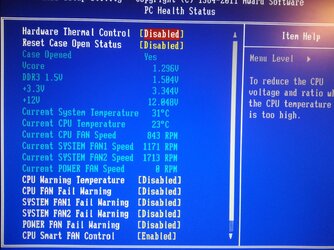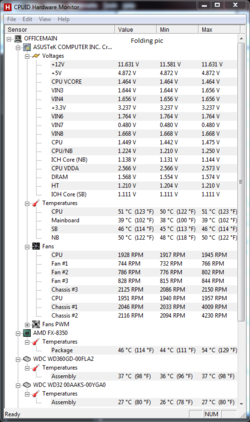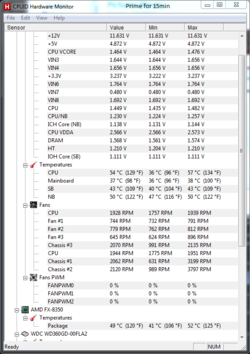- Joined
- Dec 31, 2011
Hi fellas,
I have successfully overclocked quite a few Phenom II's and I was running Phenom II x2 555 unlocked to x4 B55 and overclocked to 3.8 easily on GA-870A-UD3. Yesterday, I got new FX 6100 from one of my friend and replaced old B55 with new FX 6100.
Computer is running Fine, tried to Overclock but its acting on me.
Currently its running at 3.8 (x19) but once I go for 4.0 it does not post, computer turns on, all fans are running, no light on MB but no display.
Next thing, I turned off Turbo, C1E, C6, Hardware thermal Control and cool & Quiet still CPU-Z shows lower clock speed while not stressed? I was expecting it to stay at max Clock speed even in idle after turning all green stuffs. Is there something I am missing?
Will upload CPU-Z tabs and HWMonitor screenshots in a while with P95 at 3.8GHz.
thanks
Drosera
PS: I know, 870A MB does not have Heatsink on MOSFETS but it has 8+2 phase and I am keeping eyes on MOSFET temperatures as well. This is in fact pretty good board for Overclocking, if needed I can add aftermarket heatsink on MOSFETs.
I have successfully overclocked quite a few Phenom II's and I was running Phenom II x2 555 unlocked to x4 B55 and overclocked to 3.8 easily on GA-870A-UD3. Yesterday, I got new FX 6100 from one of my friend and replaced old B55 with new FX 6100.
Computer is running Fine, tried to Overclock but its acting on me.
Currently its running at 3.8 (x19) but once I go for 4.0 it does not post, computer turns on, all fans are running, no light on MB but no display.
Next thing, I turned off Turbo, C1E, C6, Hardware thermal Control and cool & Quiet still CPU-Z shows lower clock speed while not stressed? I was expecting it to stay at max Clock speed even in idle after turning all green stuffs. Is there something I am missing?
Will upload CPU-Z tabs and HWMonitor screenshots in a while with P95 at 3.8GHz.
thanks
Drosera
PS: I know, 870A MB does not have Heatsink on MOSFETS but it has 8+2 phase and I am keeping eyes on MOSFET temperatures as well. This is in fact pretty good board for Overclocking, if needed I can add aftermarket heatsink on MOSFETs.