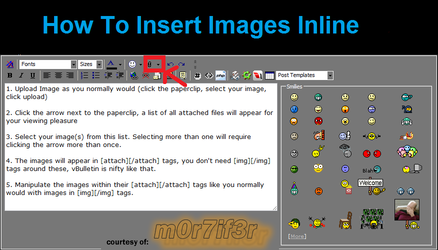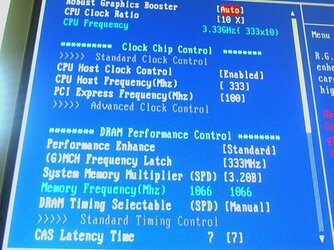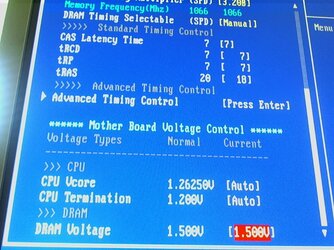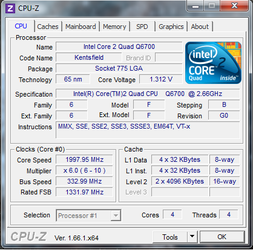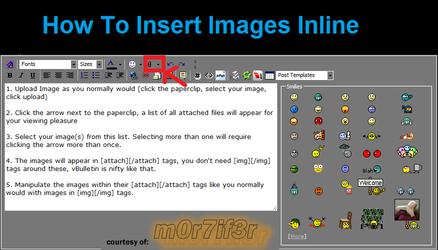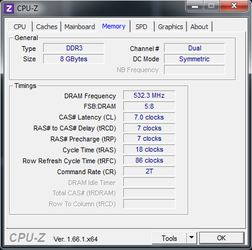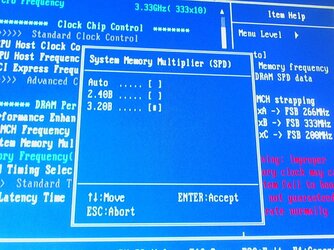- Joined
- Sep 9, 2013
O.K., so I have an Intel Core 2 Quad Q6700 @ 2.67 GHz that I'm attempting to overclock to 3.33 GHz. I also have a set of Ripjaws 2x4gb 1066 RAM. What am I supposed to set for my CPU and Memory Multiplyers to get a 1:1 ratio? Is it better to just leave the RAM running at 1066 than lower it to get a 1:1 ratio? 
My MOBO is a Gigabyte GA-G41MT-S2PT, by the way.

My MOBO is a Gigabyte GA-G41MT-S2PT, by the way.